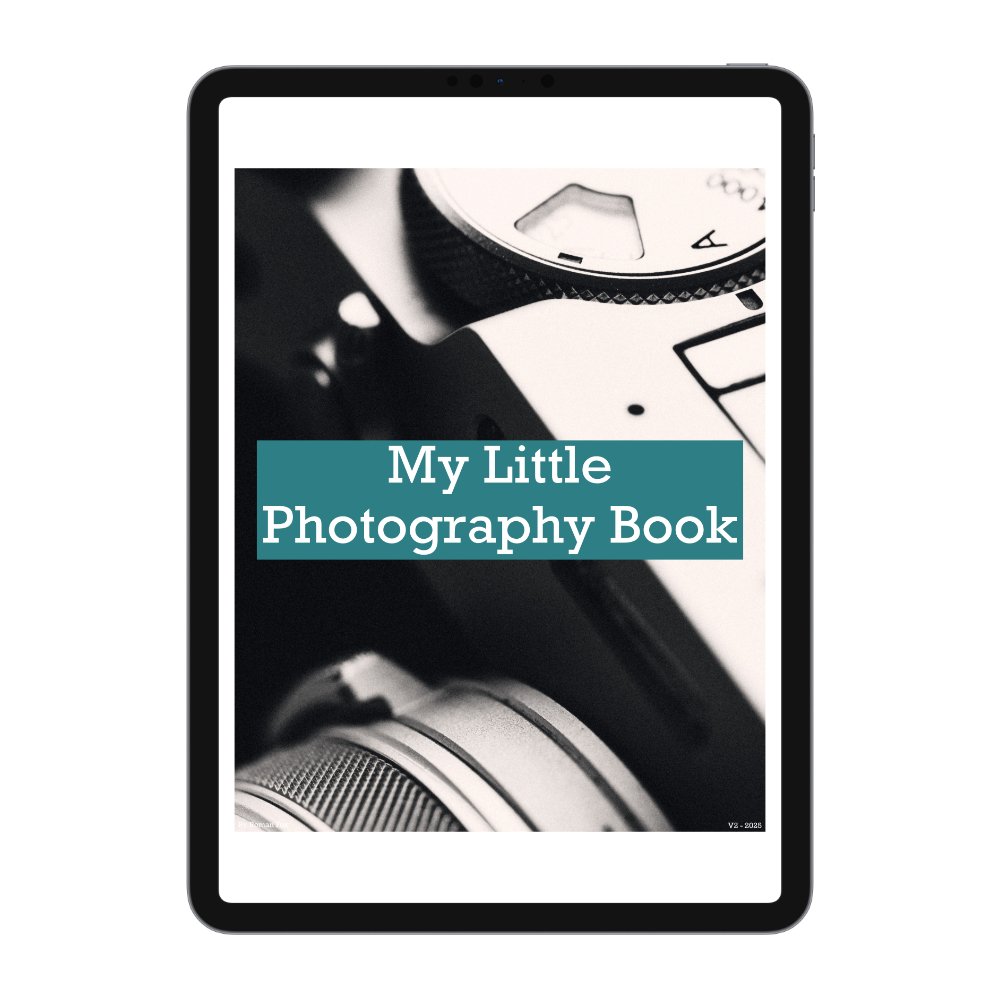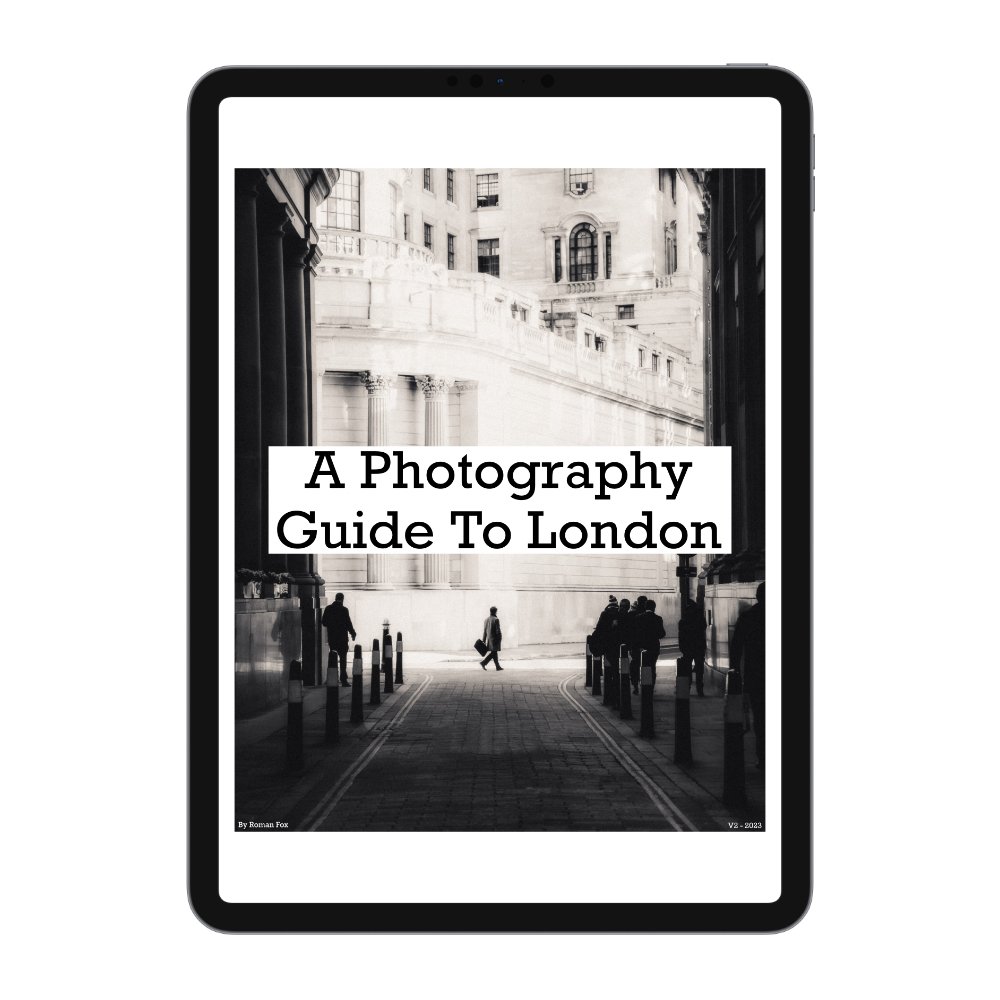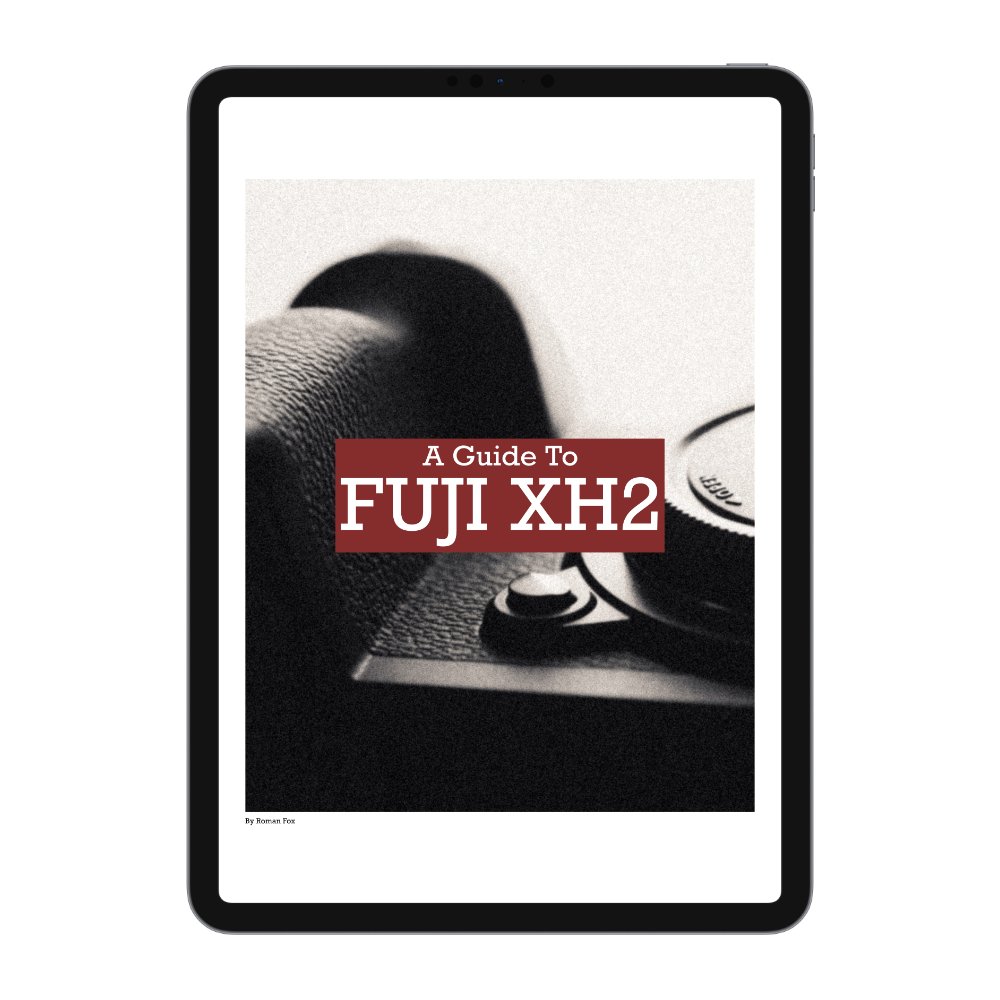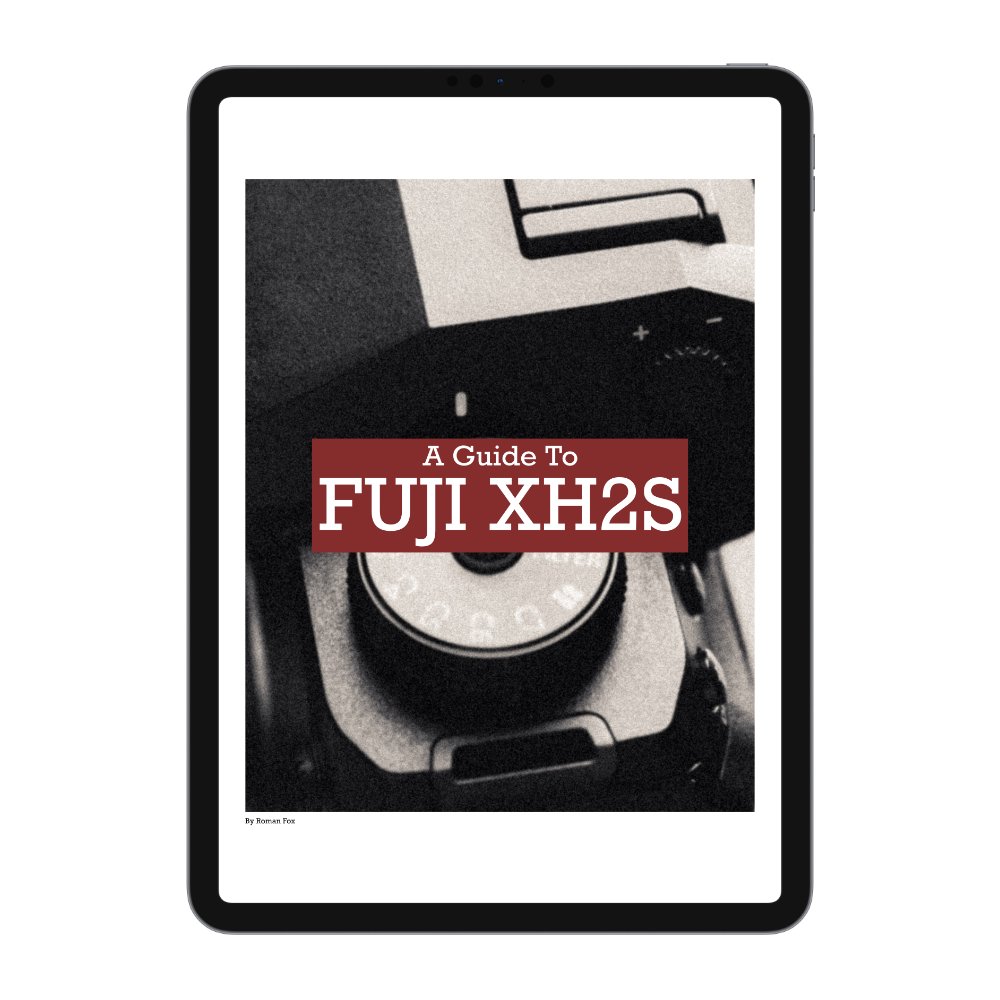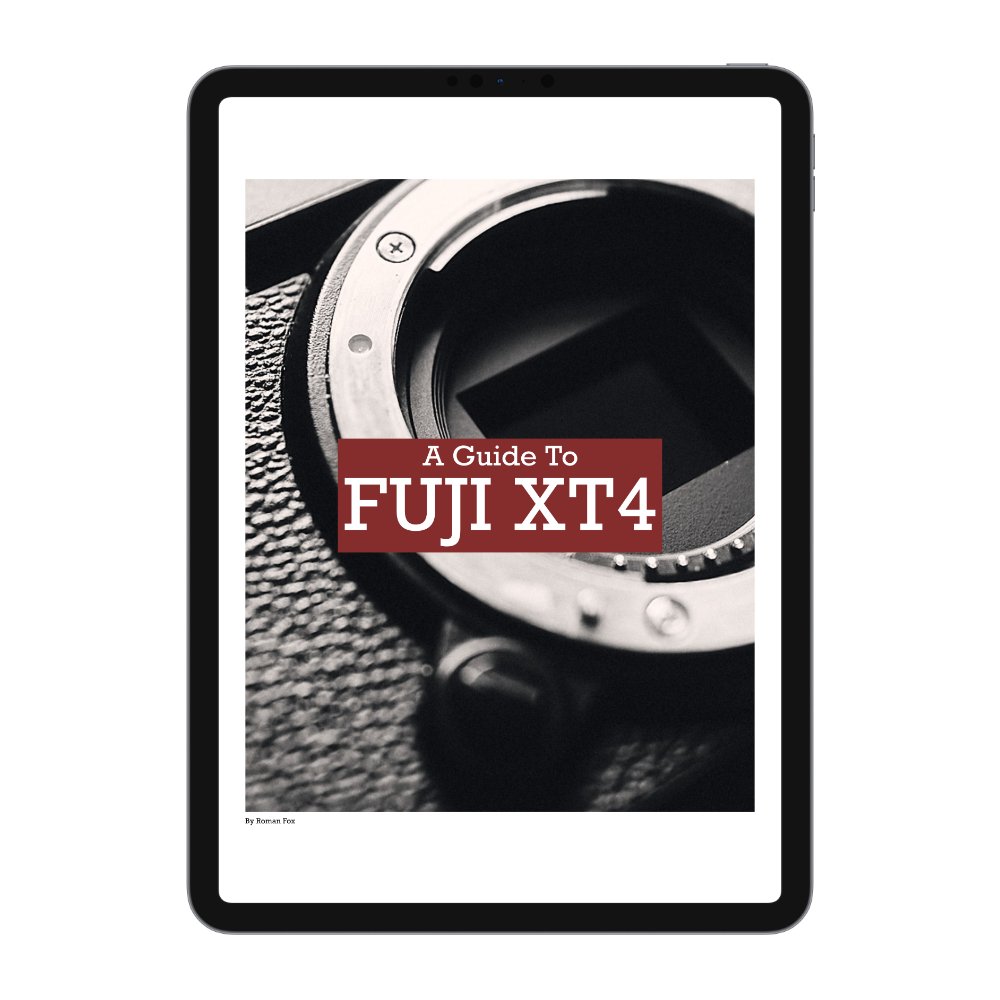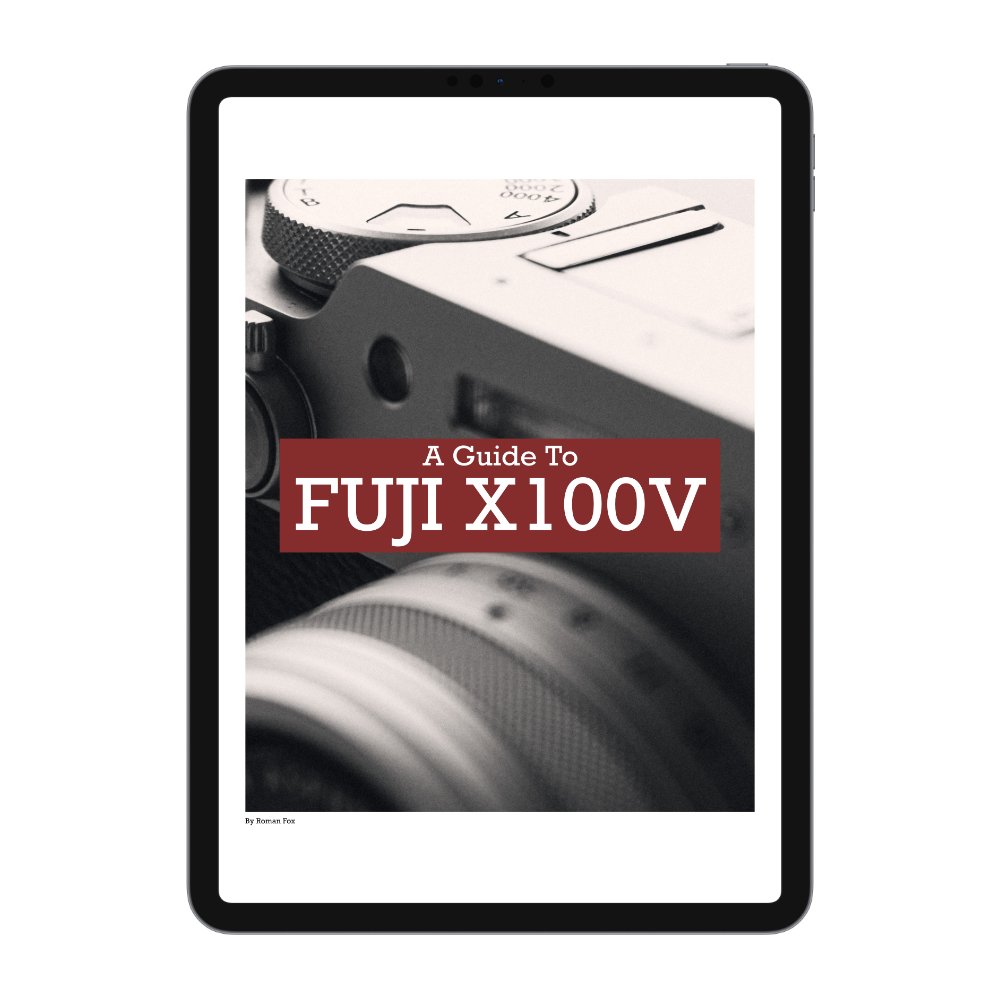Leica Q3 43 - Autofocus Explained
In this blog, I’ll share how to get the most out of the autofocus on your Leica Q3 and Q3 43. This blog will hopefully answer some questions and give you more confidence with your Q3. If you find this blog helpful, want to support my work, and are eager to learn more about your Leica Q3, check out my full camera guide for the Q3 and Q3 43 below. Finally, these are the settings that work for me. They’re not necessarily the best or the “correct” ones, because there’s no such thing. Read through the blog, try out different settings, keep what works for you, and disregard the rest.
Focus Modes
The camera comes with three focus modes that determine how the system will operate.
AFs - This mode will only focus once and lock. As long as you have the shutter button half-pressed, the focus will remain locked. This is a great mode for still life, architecture, landscapes, and very slow-moving things in the distance.
AFc - This mode will acquire focus but will carry on re-focusing based on any distance changes between you and whatever you’re focusing on. This mode is great if either you or your subject is moving and tracking that change in distance is critical. I would typically use this in any run-and-gun scenario or where there is a lot of movement. I would, however, avoid using it for still subjects because the focus can sometimes not be 100% due to the system looking for movement that isn’t there.
iAF - This is an ‘intelligent’ mode that’s meant to automatically switch between the two. In my experience, I didn’t find it very reliable and preferred to switch manually.
AF Modes
The Q3 comes with many different autofocus modes designed to get the most out of the system. In this section, I will go through each one and explain the use case. I have ranked them from most to least used in my experience.
Field - This is my most used mode, and it’s a small box that can be moved around the screen. In my experience, this has been the quickest and most reliable focus mode. I use it for pretty much everything from street photography to still life, and this is my go-to AF mode. (Used 80% of the time)
Spot - This is the most accurate and precise way one can focus. This is a small crosshair that you can place anywhere in the scene. Whilst it is accurate, the downside is that it can be slow and not the most reliable if there is a lot of movement going on. This is best reserved for still life, portraits, landscapes, and general slow photography. (Used 10% of the time)
Zone - This is a collection of spots that makes up a larger zone. You decide where to place the zone, and the camera will look for something to focus within that zone. This isn’t very precise, but if you need photos fast, this could be a good method. It’s great for run-and-gun situations where getting something is better than nothing at all. (Used 10% of the time)
Eye / Face - Great for portraits anytime a human is the subject. (Rarely use this)
Human / Animal - Same as above but this time including animals. (Never use this)
Multi Field - You have no control over where the Q3 focuses, and everything is up to the camera. (Never use this)
Tracking - You select a specific visual element in the frame to track. (Never use this)
Slow Still Life Set-up
If you plan on shooting slow still life such as architecture, products, or landscapes, I would use AFs and Field / Spot AF modes. This will give you the best results because you know the AF won’t keep hunting around, and you have the precision of the smaller AF modes.
Chaotic Spray & Pray Set-Up
If you are running through a chaotic market, shooting a parade, out of the back of a car, or anywhere with many moving pieces, then set the camera to AFc and Zone. Between these two, you’d have the highest chance of getting something, and whilst it might not be 100% in focus, it’s better to be 95% there and have the shot.
People / Animals
Anytime I’m shooting portraits, and the subject is moving around, I will select face / eye tracking as the AF mode and AFc as the focus mode. This ensures the camera tracks and keeps up with any changes. If the subject is still, I would use Spot and AFs for more control and precision.
My Go To Set-Up
My everyday setup is AFs and Field. I find this combination to be ideal for how I use the camera, and I got the best results from this set-up.
Useful Extras
You can change the size of some AF modes such as field and zone. Simply touch and hold the screen until you see two red arrows on the focus point, then use the thumbwheel dial to change the size. To recenter the focus point, double-tap the screen.