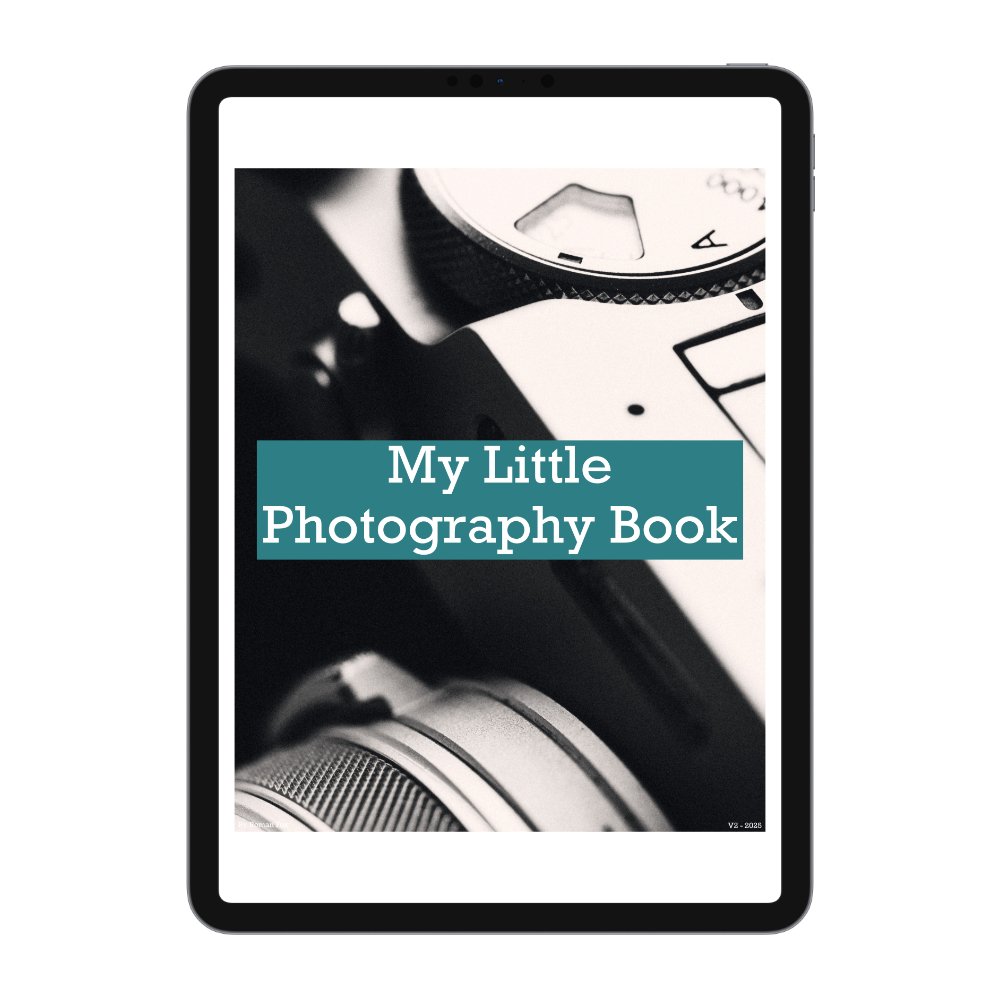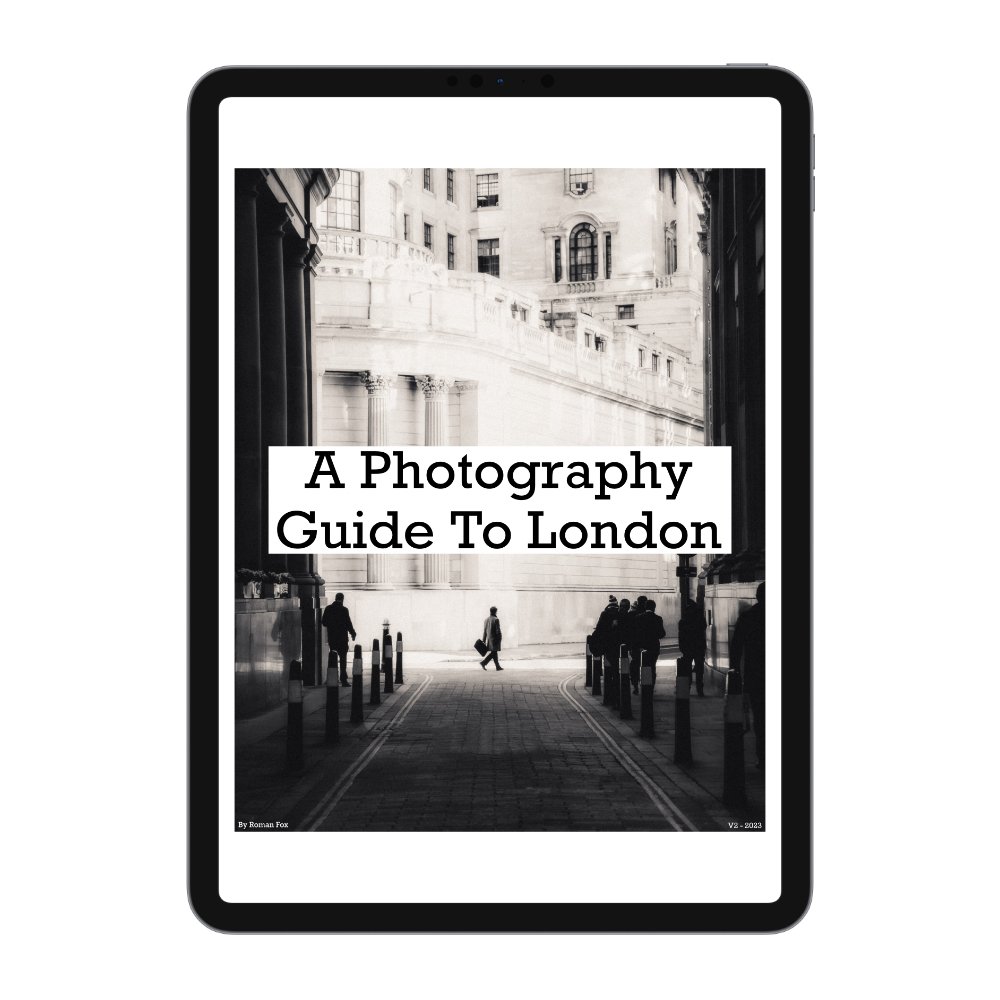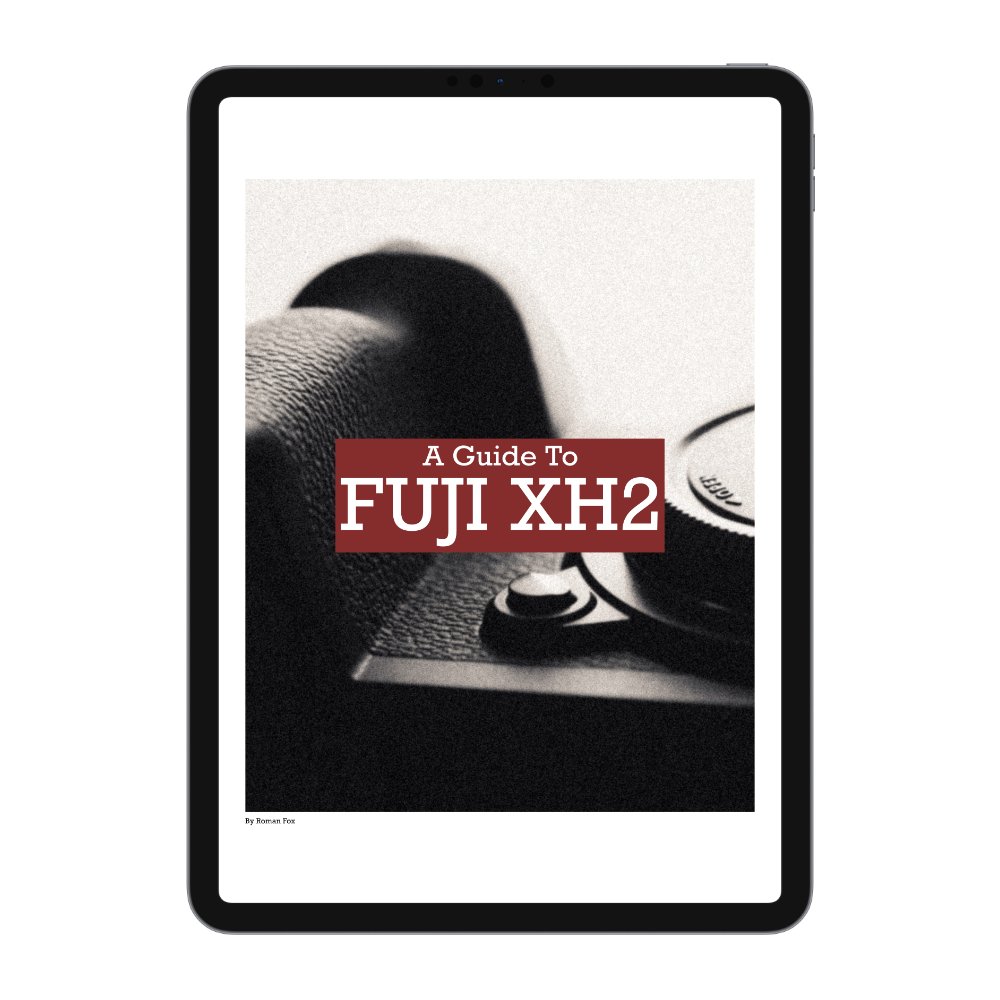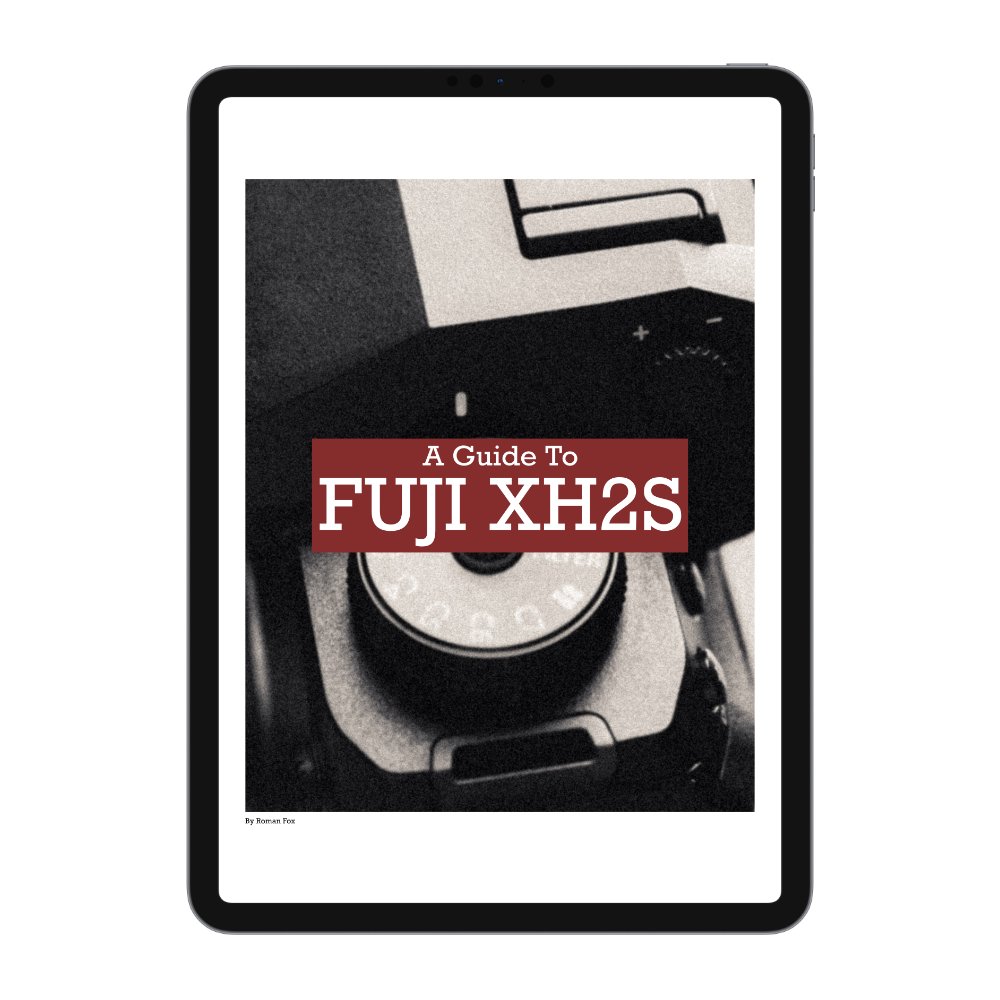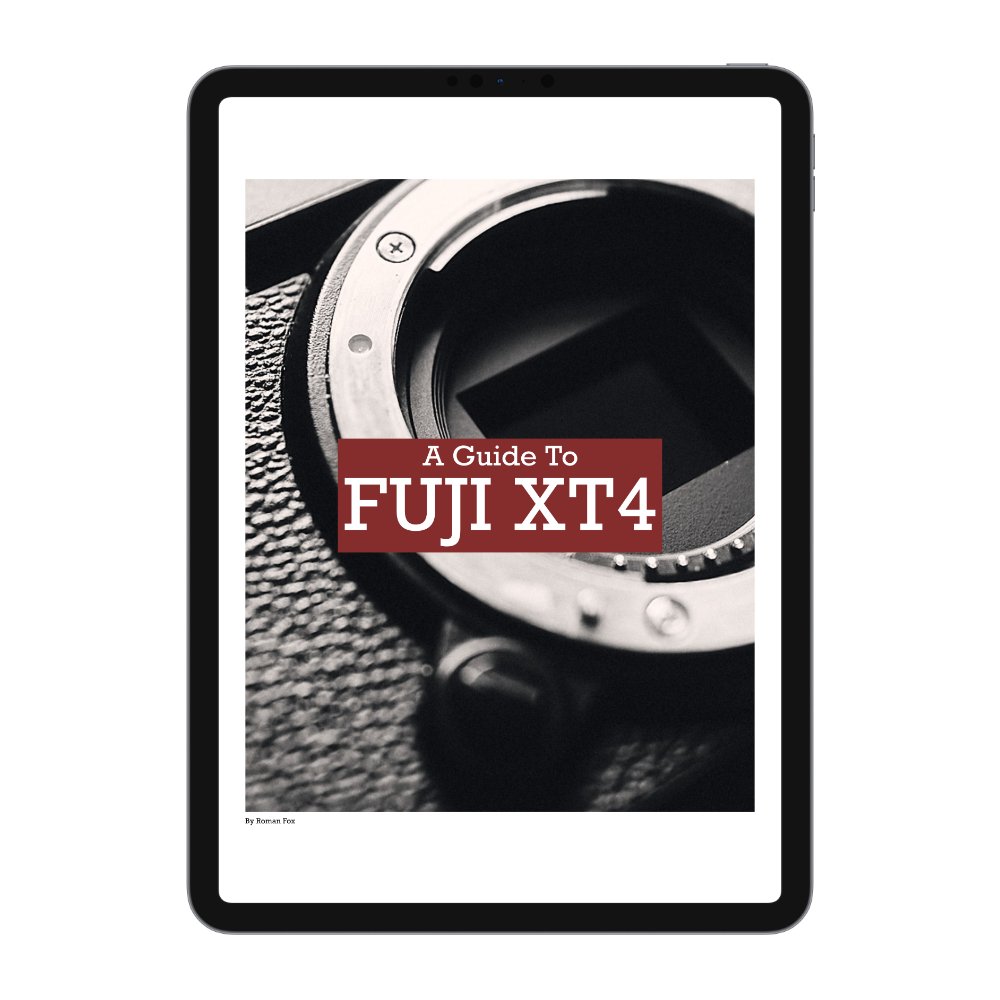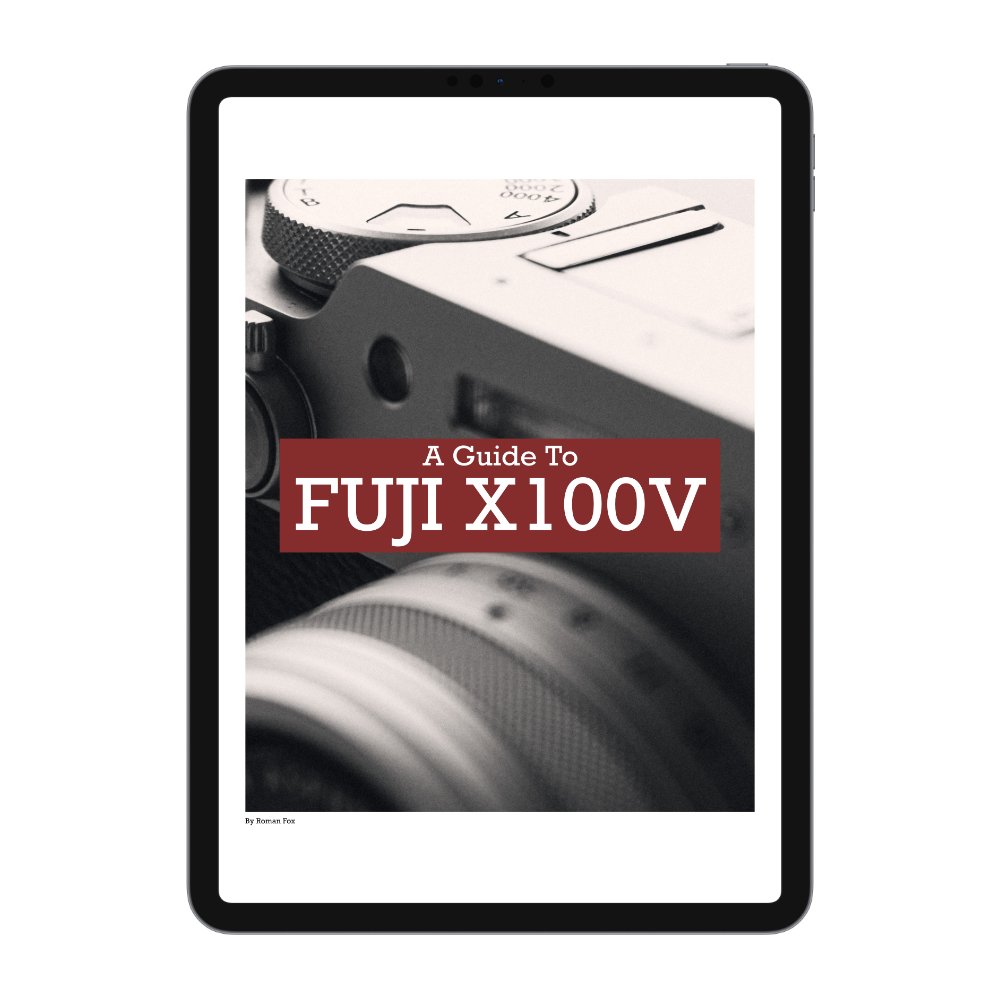Essential iPad Accessories (Laptop Replacement / Travel Photography)
I wish the iPad came with all the accessories needed to make it truly usable; however, this is not the case. Over the years, I’ve spent a considerable amount of money trying different accessories, and in this blog, I will share with you the ones I use and travel with all the time. These come with me almost everywhere I go, and while some might be left behind for casual weekends away, everything listed here accompanies me on my long, multi-month trips. Please bear in mind that I make a living from photography, YouTube, and writing these blogs, with the iPad being my only travel computer. For many people, this list may be overkill. Please don’t assume that just because I use something, you need to as well.
Magic Keyboard
This shouldn’t come as a surprise. I’ve tried a number of third-party keyboards, including those from Logitech, but they were all returned. Yes, it’s overpriced, and if you’ve just upgraded to the new M4 iPad from the previous model, you’ll need to buy a new one, but it’s simply the best keyboard/case experience available for the iPad. This really does transform the iPad into a laptop, and for some apps like DaVinci Resolve, the keyboard is essential. I’ve used the Magic Keyboard since the first version, and they have always been heavily used and abused. I’ve only had one fail on me, which was replaced under warranty. Another downside is that the keyboard case effectively doubles the weight and thickness of the iPad. This is a trade-off I’m happy with, but for those wanting a true tablet experience, it might not be ideal. Finally, the case protects the iPad very well, the exterior is rubberised so it won’t slide around on your desk, and the pass-through charging keeps the main port free.
Smart Folio
There are times when I want to use the iPad as a tablet, and this is where the Smart Folio comes in. This is a genuine Apple product, but I’m sure any random one from Amazon will do the job just as well.
Apple Pencil
This is the main accessory that I feel should be included as standard in the box. That said, not everyone needs it. I mainly use it for photo editing and when I’m too lazy to reach the screen with my hand. For some people, such as artists and designers, this tool is invaluable. There’s something satisfying about dodging and burning a photo by literally drawing and shading exposure into it. That experience alone is worth the price for me.
Bellemond Screen Protector
The M4 iPad can be ordered with a Nano display, which gives a matte finish. This helps with glare, gives the screen a more paper-like feel, and makes reading a little more pleasant. I don’t actually recommend this finish because there’s no way to remove it. For the last few years, I’ve been using Bellemond screen protectors, which provide an even better finish while also protecting the screen. They offer all the benefits without being permanent. There are some drawbacks to keep in mind. The screen protector reduces contrast and sharpness slightly. Not enough to drastically change how images are displayed, but enough to notice if you’re looking for it. Personally, it hasn’t impacted my editing at all, with my final images coming out exactly as I expected.
Anker 541 Hub
A good hub to expand what you can plug into your iPad. I do wish it had an extra USB-C port, though.
Sandisk 4TB SSD
I use this as my backup drive while on the road, as well as a place to offload files if my iPad starts to run out of memory. Some people have had issues with Sandisk, but I’ve never experienced any problems with this drive.
Sandisk USB-A / USB-C Memory Stick
This is incredibly useful for quickly moving files between devices, especially if the other device doesn’t have USB-C.
Anker Thunderbolt 4 Cable
This can charge at incredibly fast speeds while also being Thunderbolt 4, allowing for near-instant data transfer.
USB-A / USB-C Adaptor
An adaptor to convert one of the USB-C ports on the Anker cable to USB-A. This has saved me many times. It’s a generic Amazon special.
Minix Travel Charger 66W
This has been my go-to travel charger for years. It’s small, light, 66W, and works all over the world.
Anker Nano Power Bank
This is a tiny power bank, but it still packs a punch. It can give me around 60% charge from 5%, which in most cases is enough. I generally don’t rely on it because it’s for emergencies, and I’d rather find a wall socket.
HDMI Cable
Useful for watching Netflix on the hotel room TV.
Ethernet Cable + Anker Ethernet USB-C Adapter
While 95% of hotels have good Wi-Fi, sometimes the Ethernet port is the only way to get the best speed. This has saved me a few times, so I always bring it along, even though it’s the least used item here. Just exercise caution before plugging into unknown public Ethernet ports.
AirPods Pro
Everyone needs headphones.
Apple Wired Headphones
These serve as a backup pair, but more importantly, they’re what I use for video editing to avoid Bluetooth delay. The headphones have a standard 3.5mm jack that’s plugged into a USB-C converter.
Bellroy 10L Sling
If I’m heading to a coffee shop to get some work done, I throw the iPad and some essentials in this sling, and I’m good to go. I have a full dedicated review of this sling here.