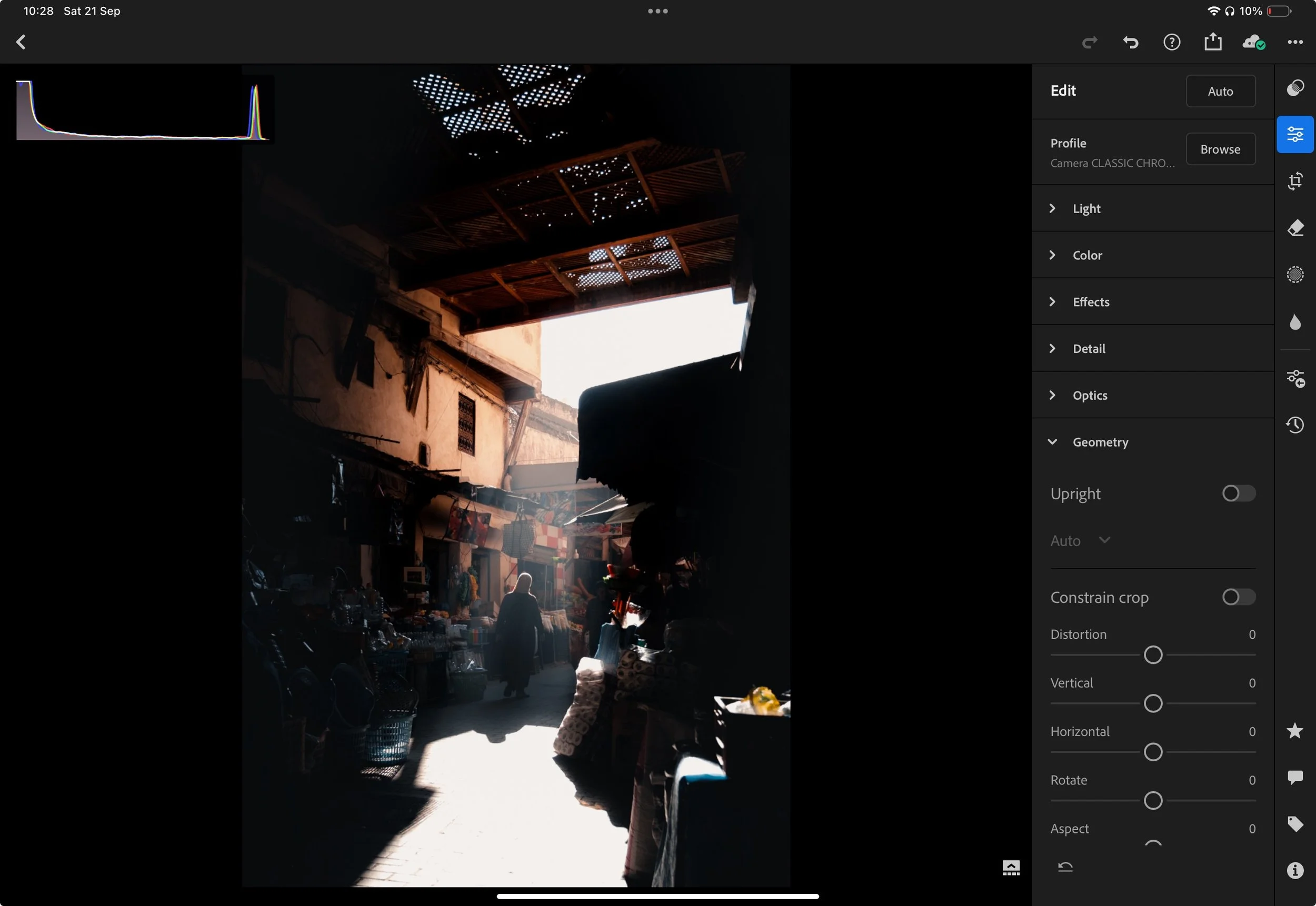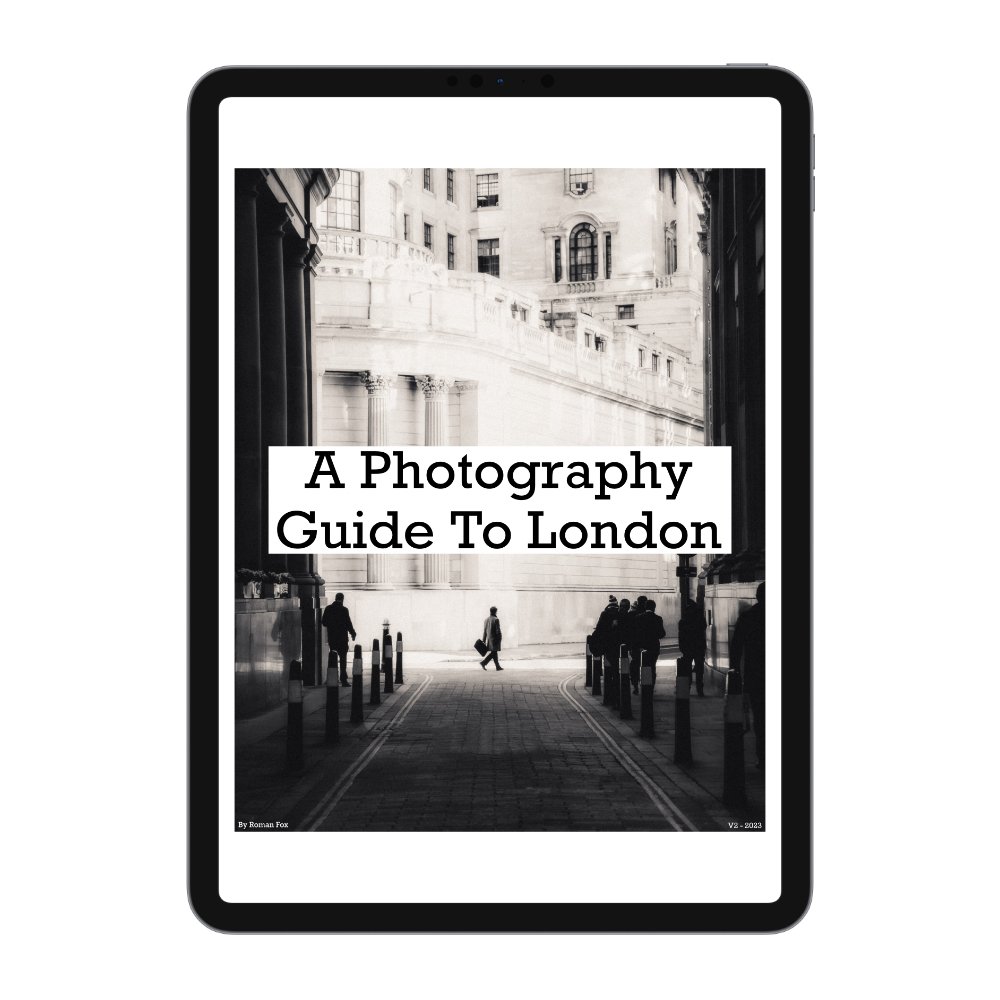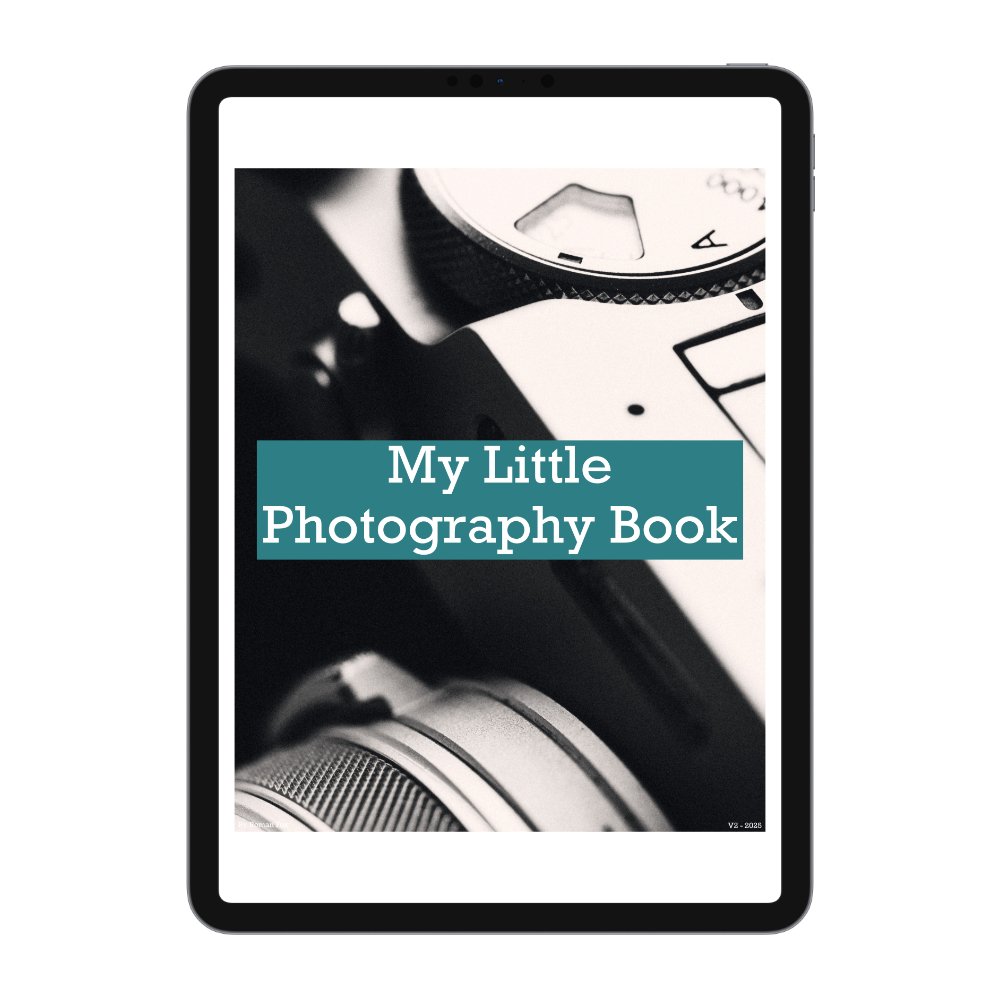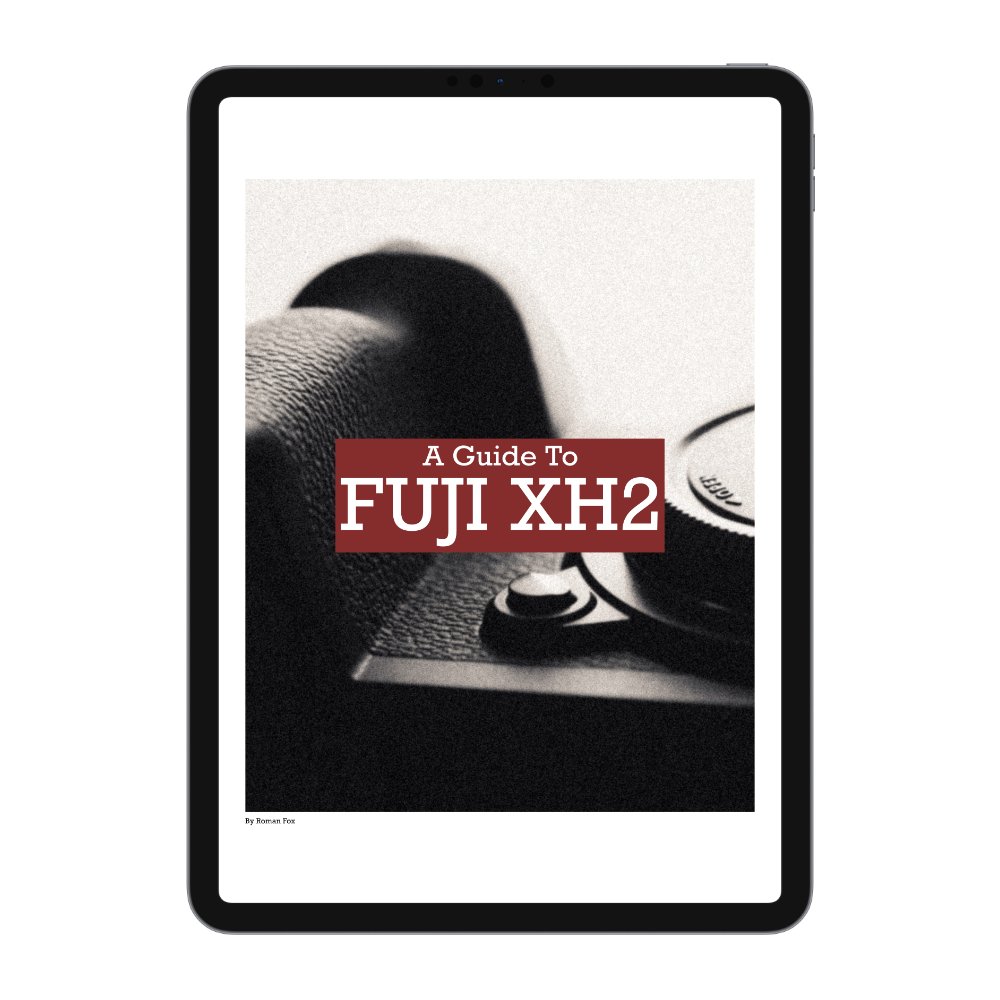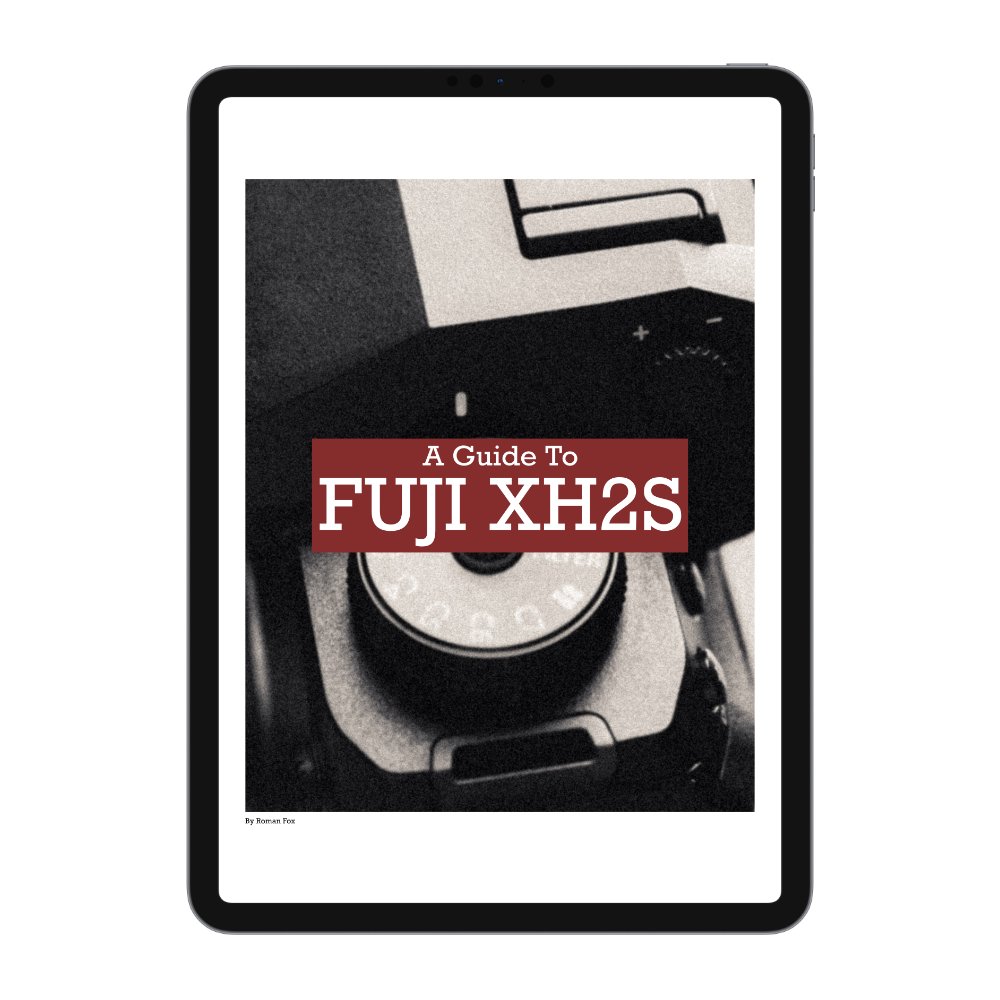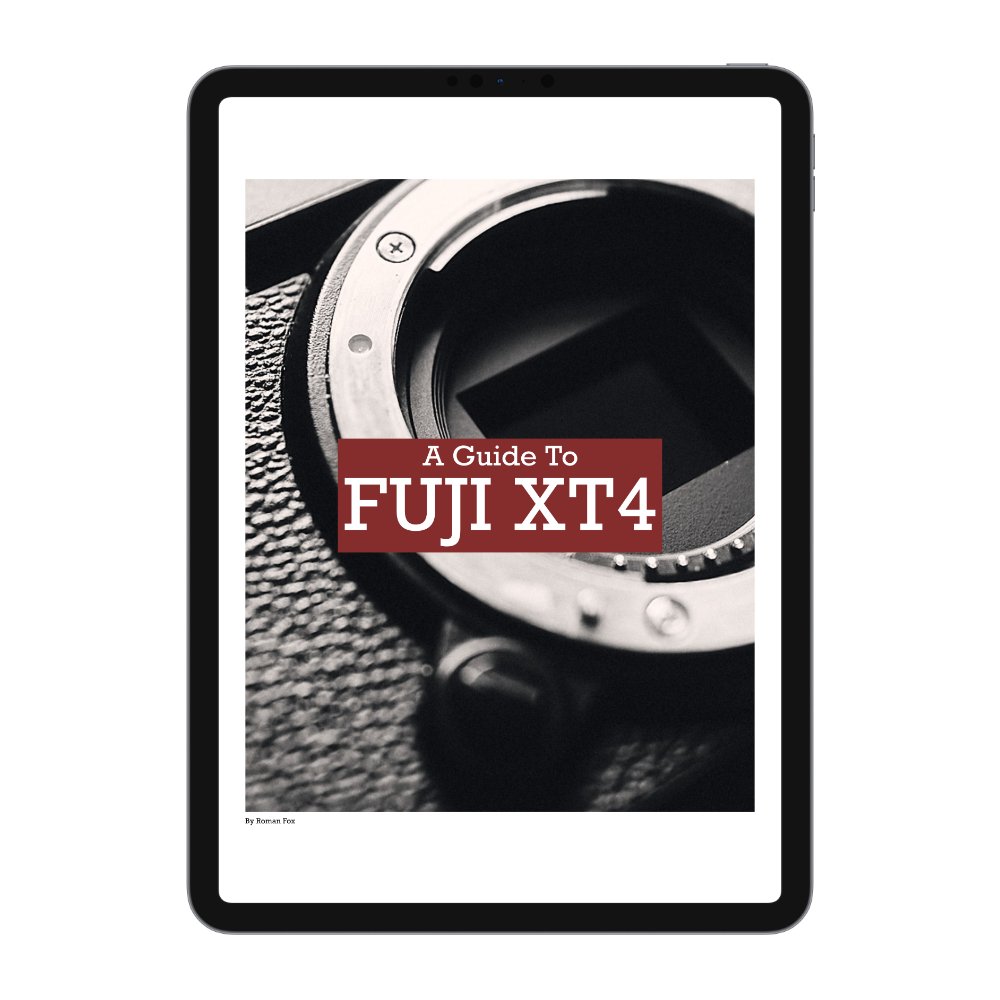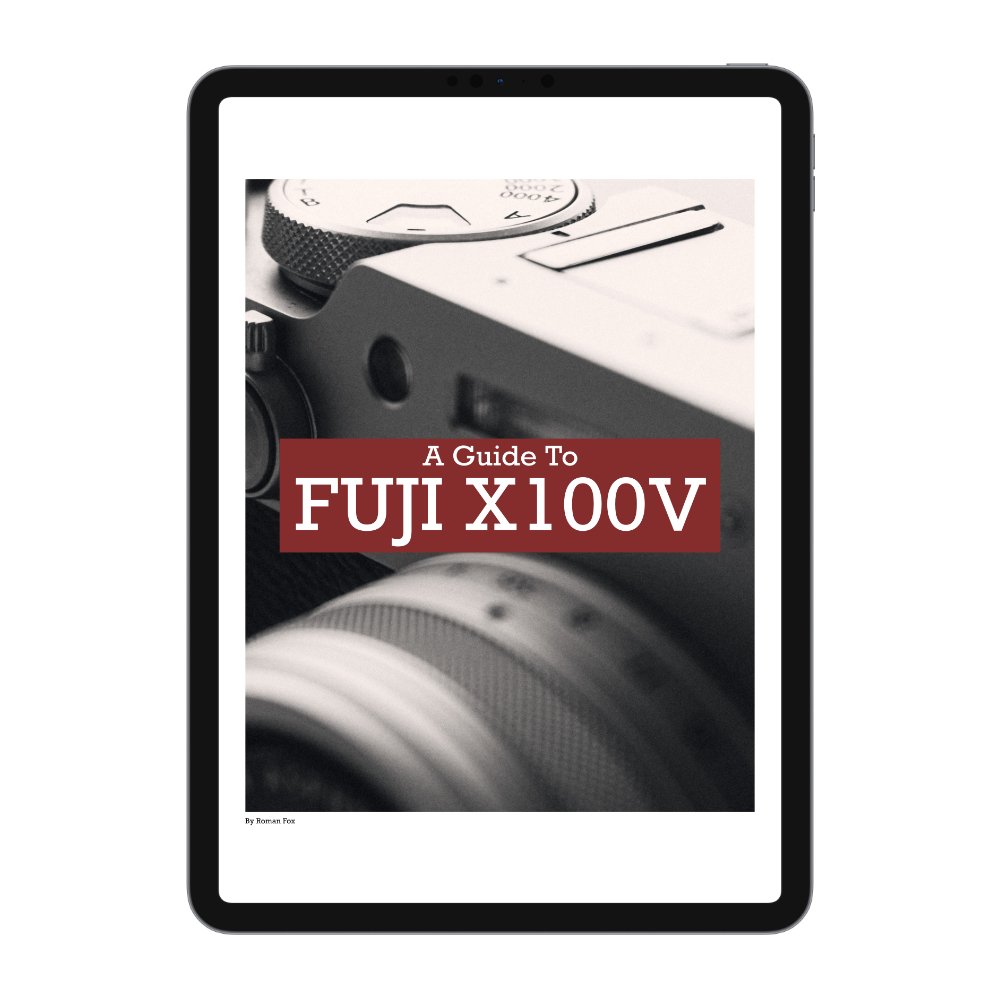Work With Your Photos, Not Against Them
In this blog, I will share two editing scenarios where, if we're not careful, we can actually make things worse. Specifically, we will focus on the concept of working *with* our photos rather than *against* them. There are two aspects of editing where this is particularly relevant: contrast and geometry.
Contrast
Whenever we are shooting in any kind of lighting scenario, we are dealing with contrast. Some scenes, such as a harshly lit open area, will have low natural contrast. However, shooting into the sun at 10 am will produce a high-contrast scene.
When it comes to editing, it’s easy to try and force a specific look onto an image. For example, let’s take this photo of a man sitting in a boat. This was taken in Venice last year, and we can clearly see a high-contrast image.
However, perhaps when I was there, I remember the scene appearing more washed out and low contrast. So, I might try to recreate that by lifting the shadows and lowering the highlights. The problem is that most of us can agree the resulting image is not very pleasant and looks a little HDR-ish.
Instead of forcing a high-contrast scene to appear low contrast, perhaps we should work with the file in front of us and even exaggerate the contrast. Now, as you can see, the image looks more dynamic, vibrant, and generally more pleasing.
Another example is this cityscape of Madrid. It was a hazy, sunny morning, and the overall scene was low contrast and flat. However, if I boost the contrast, the photo looks awful and unrealistic.
No matter how I try to edit it, the high-contrast look doesn’t work here. Instead, by embracing the low-contrast, soft look, I achieve a much better result.
To summarise, when it comes to contrast, don’t try to force a low-contrast scene to appear high contrast, and vice versa. In some cases, it might work, but most of the time it simply won’t look right.
Geometry
I follow a specific process for editing, and one of my first steps is to correct the geometry. By geometry, I mean ensuring that horizontal and vertical lines appear as they should. In many cases, vertical lines might not be entirely straight, and horizontal lines might be slightly off too.
This misalignment is caused by the lens not being at a perfect 90-degree angle to the vertical lines, or by standing slightly off-centre and shooting a building from a slight angle rather than head-on. In many cases, using the geometry tool in Lightroom, we can improve the photo by straightening everything and making it look neat. However, there are situations where perfectly straight lines can actually look a bit odd. I can recall many times when, after applying a geometry correction, something still felt off. No matter how much I adjusted the geometry, nothing seemed to work.
In the end, simply turning off the geometry correction resulted in a more natural-looking image. The point here is that you don’t always need to fix the geometry. Sometimes, leaving it as it is and only adjusting the horizon is enough to make the image look just right.