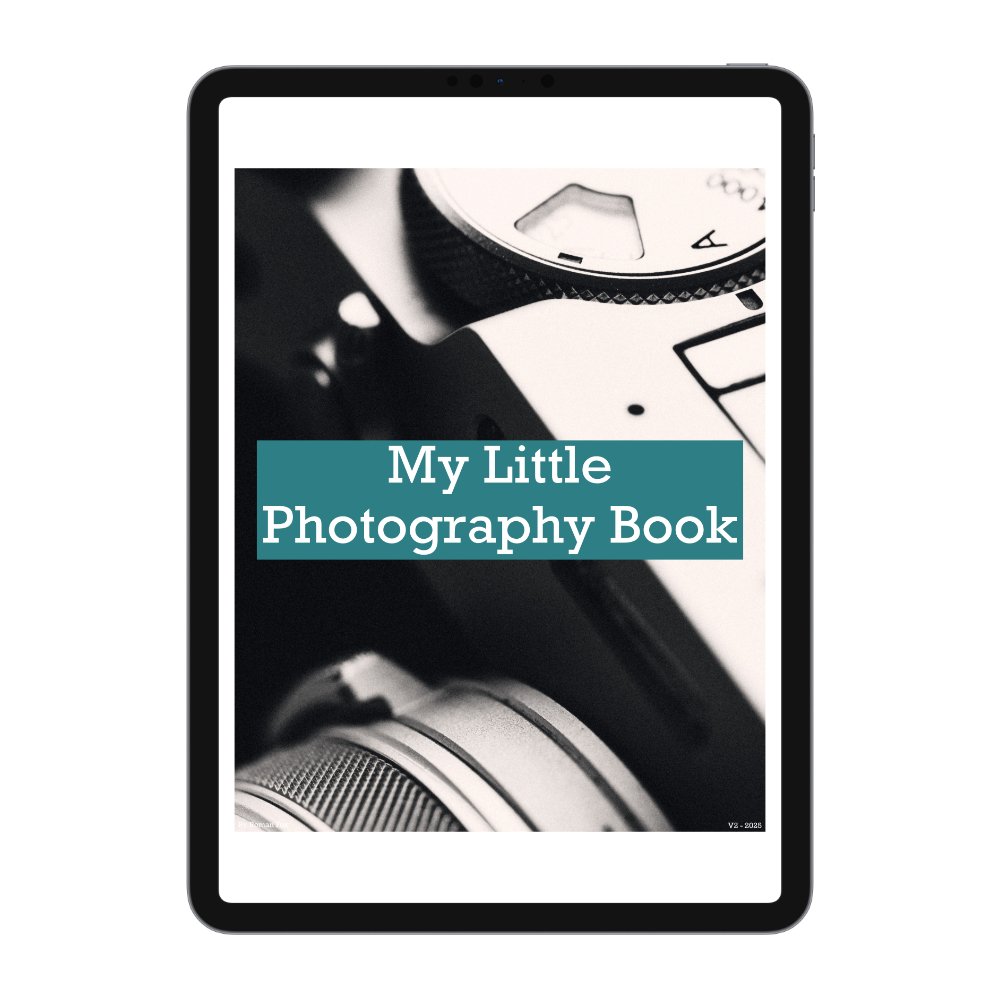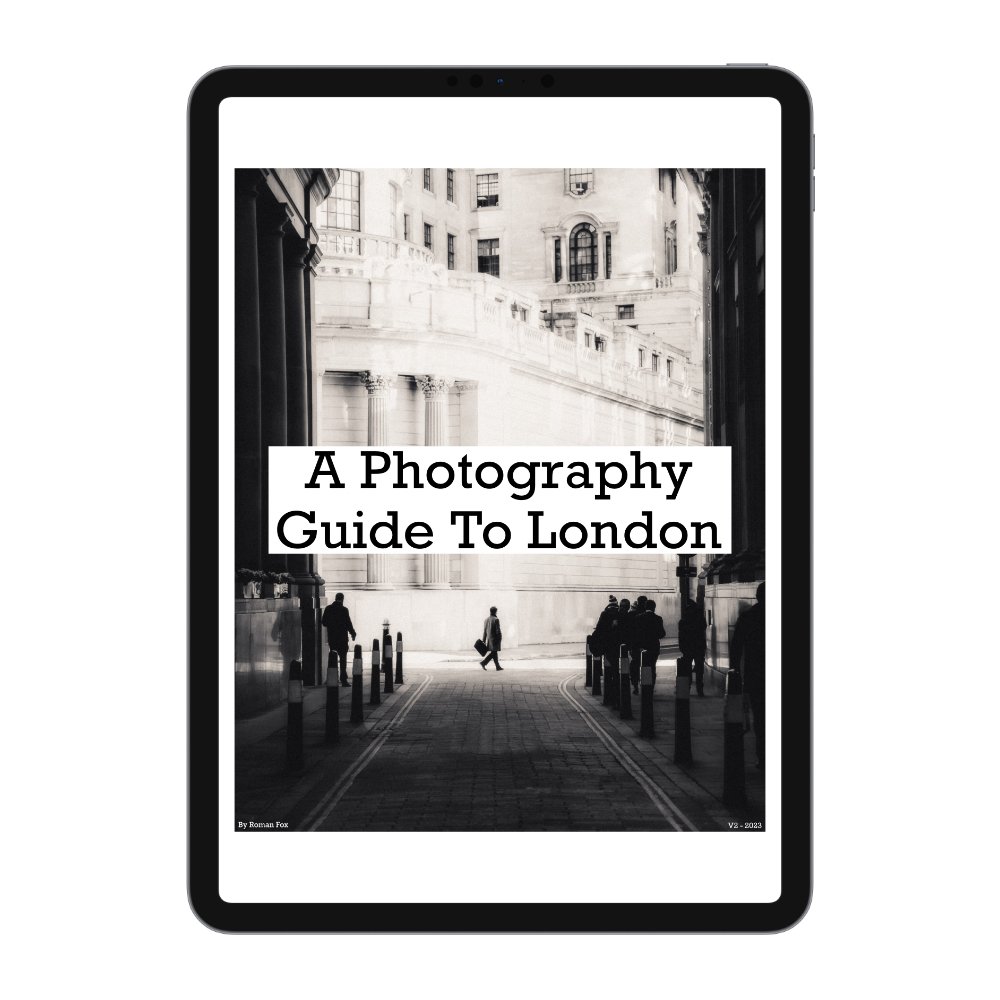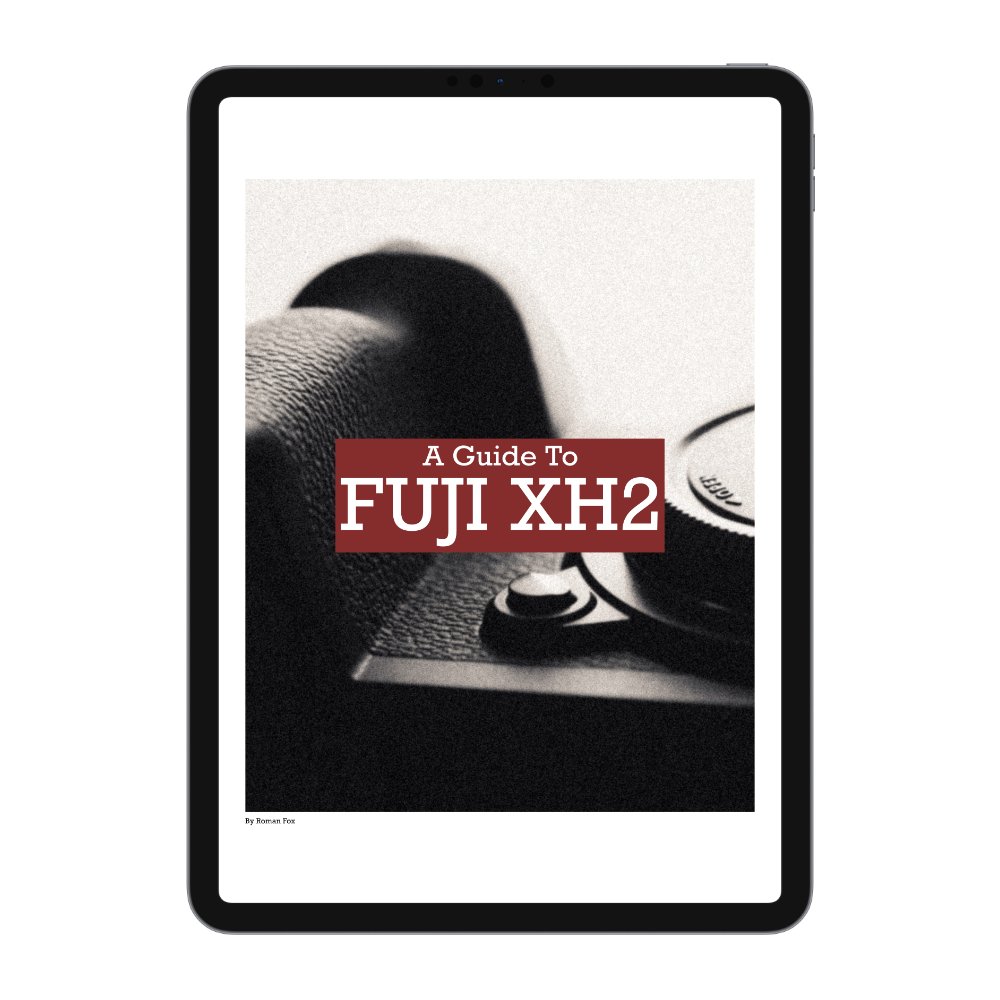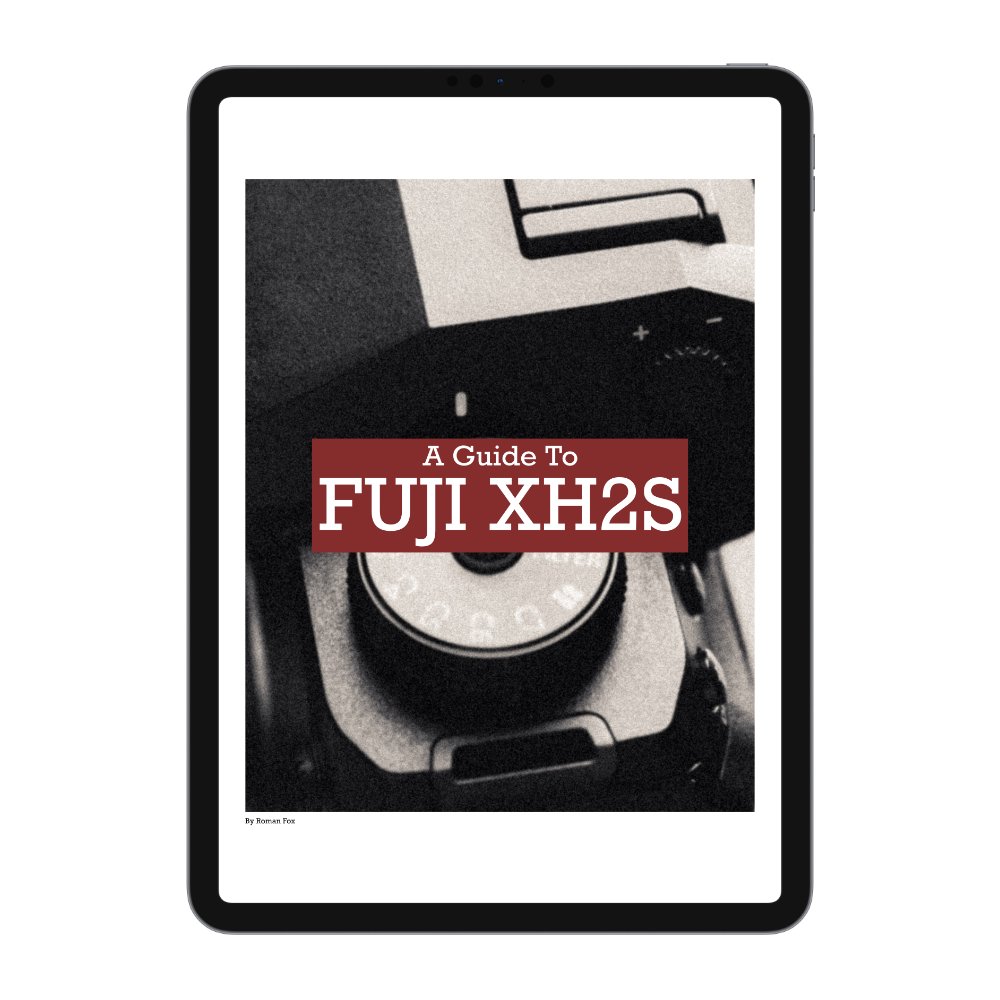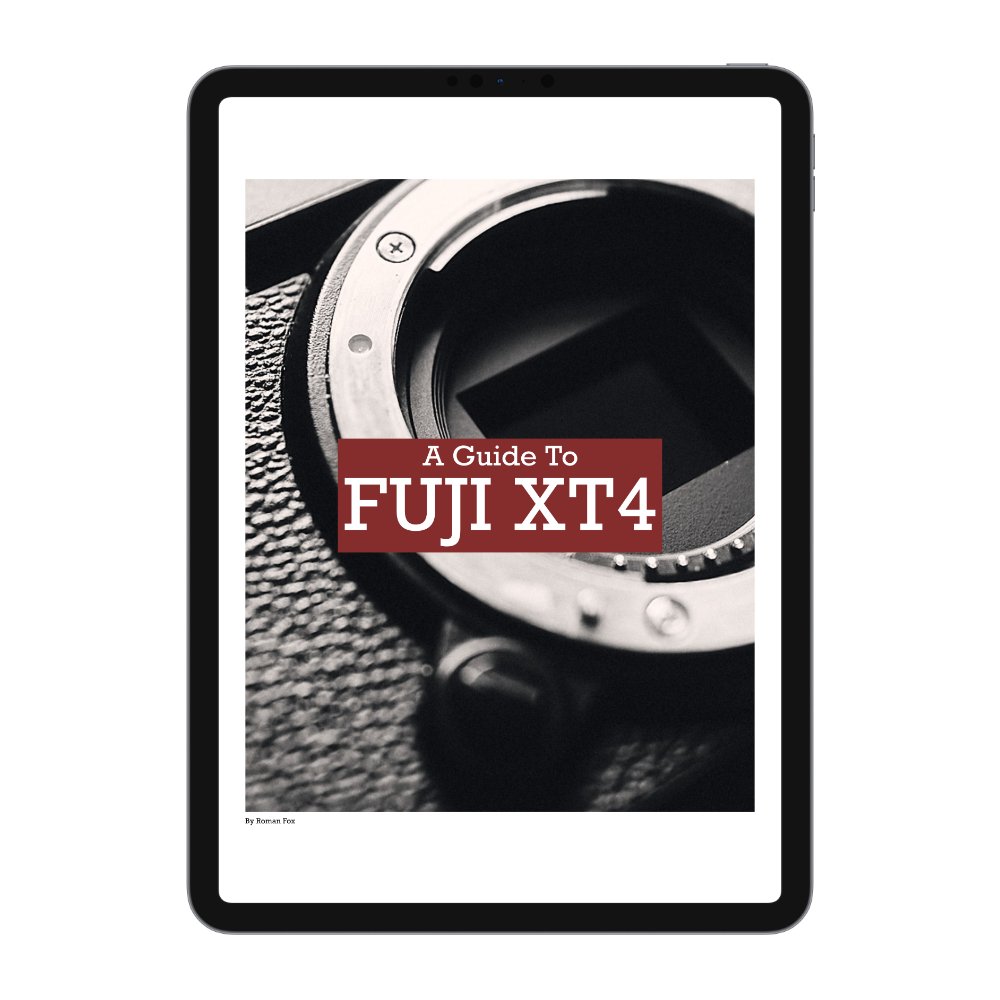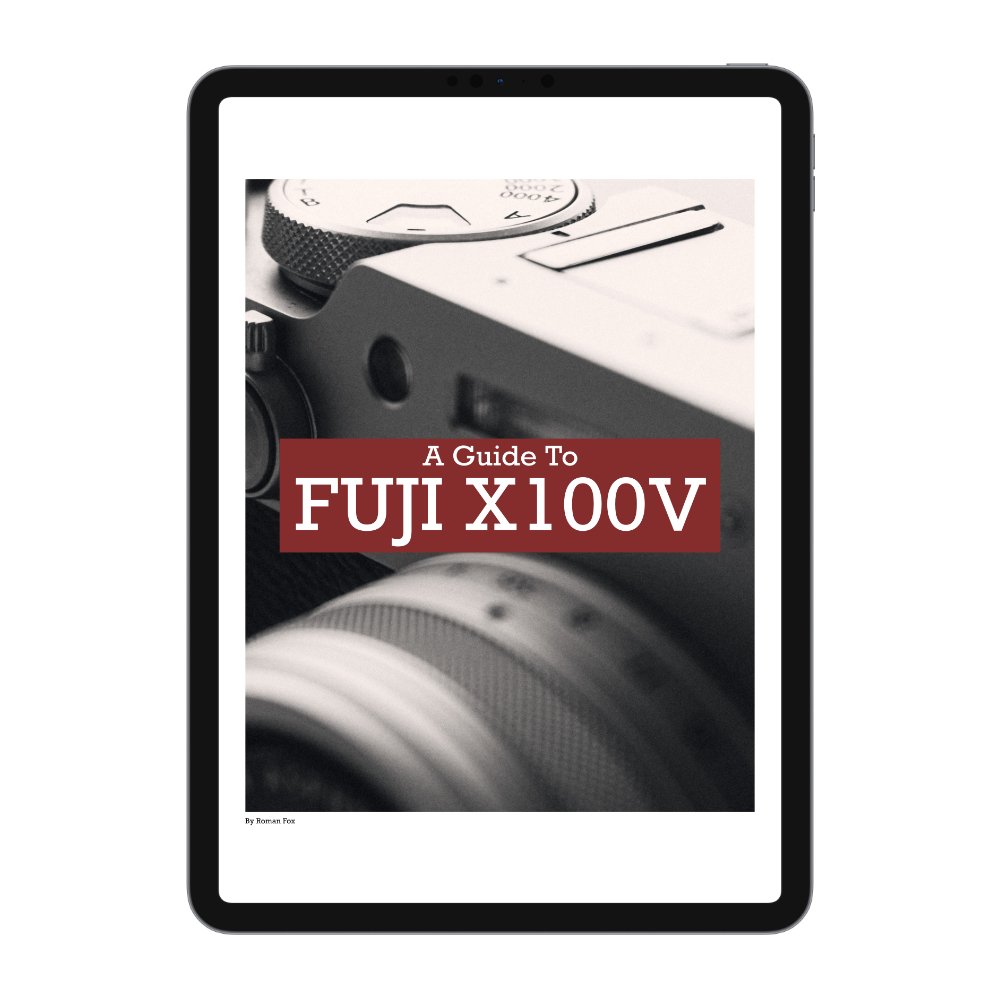My Favourite Fujifilm JPEG Recipe
Over the last few months I been wanting to make one default go to Fuji JPEG recipe that I can use anytime and anywhere. After much trial and error, I have put together that recipe and have been using it on and off whenever I wanted to shoot JPEGs.
This recipe will require the Nostalgic Negative simulation. I believe all of the latest generation Fuji cameras have that, however I’m not sure on older models. Also this simulation works well in bright environments and is perfect for summer. I’m not yet sure how it will work on a cold rainy January night. Below are the settings and after that are some sample photos.
Film Simulation
Nostalgic Neg
Monochromatic Colour
N/A
Grain Effect
Weak Large
Colour Chrome Effect
Weak
Colour Chrome FX Blue
Weak
Smooth Skin Effect
Off
White Balance
Auto (R0, B0) - Please note that any white balance shift you do will also impact the RAW file.
Dynamic Range
DR400
D Range Priority
Off
Tone Curve
H-2
S+2
Colour
+3
Sharpness
-3
High ISO NR
0
Long Exposure NR
Off
Colour Space
sRGB
Clarity
0 - note that clarity only works in single shot mode (not burst) and there is a delay after taking a photo when enabled.
If you found this blog helpful and wish to learn more about photography & travel while having direct access to me, please consider joining my Patreon community.