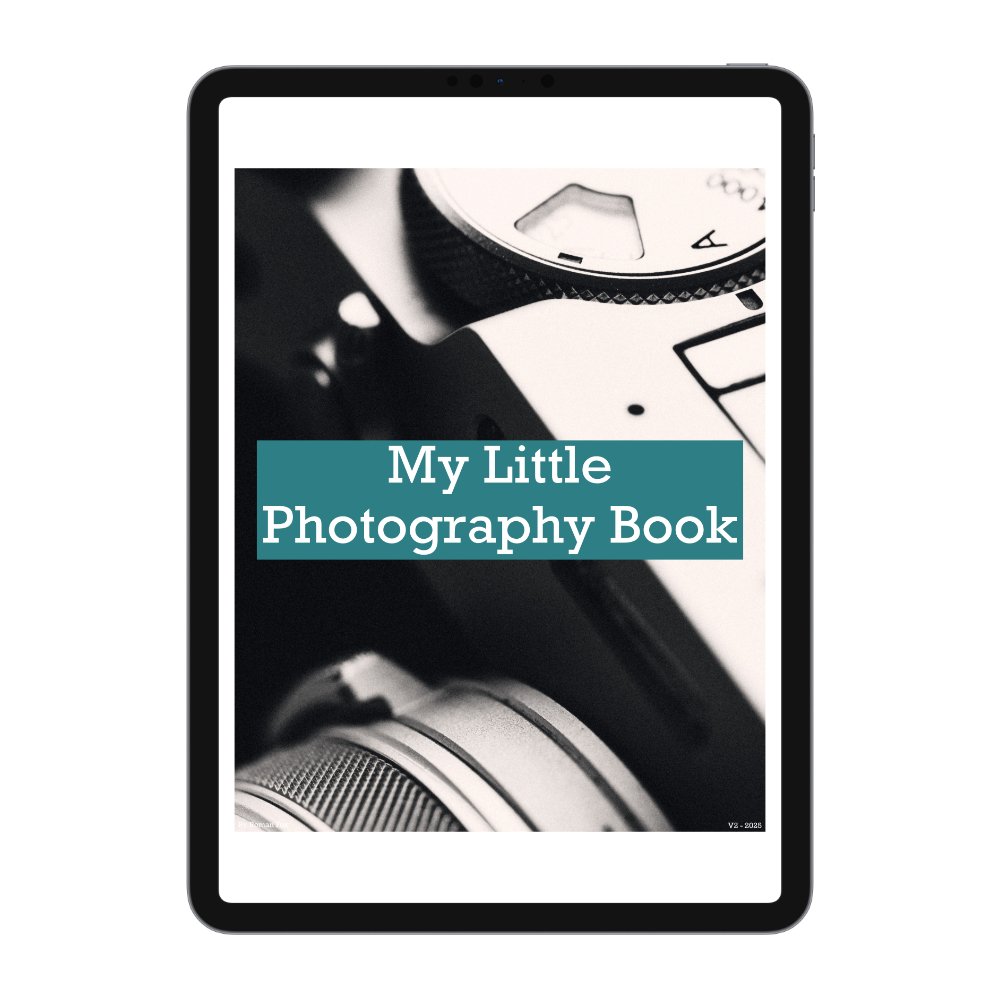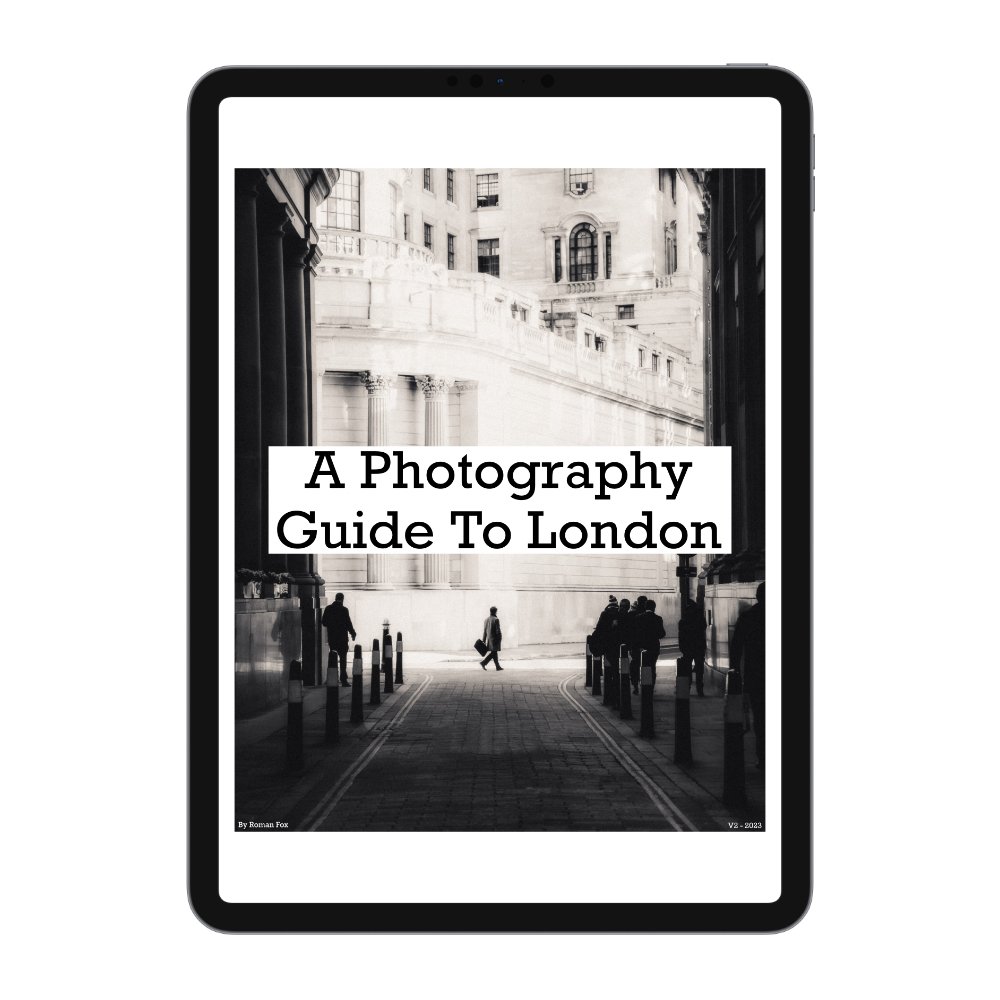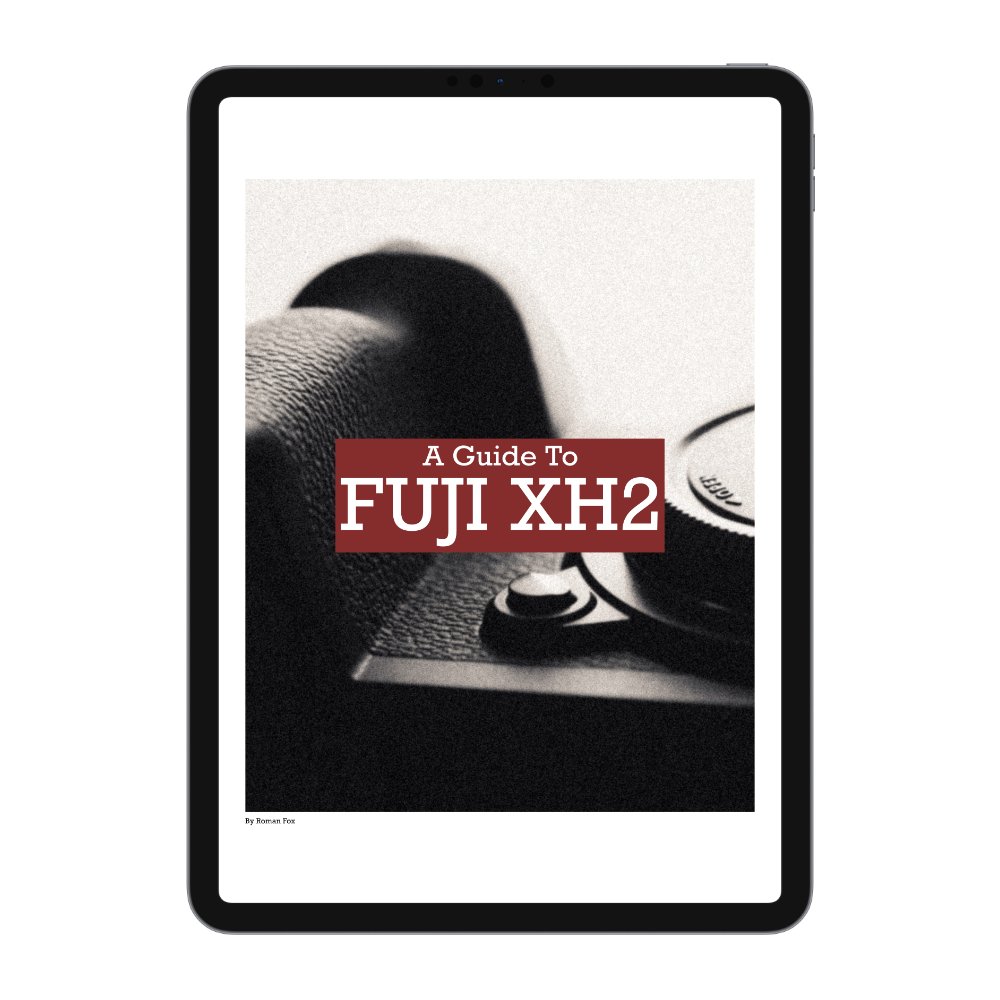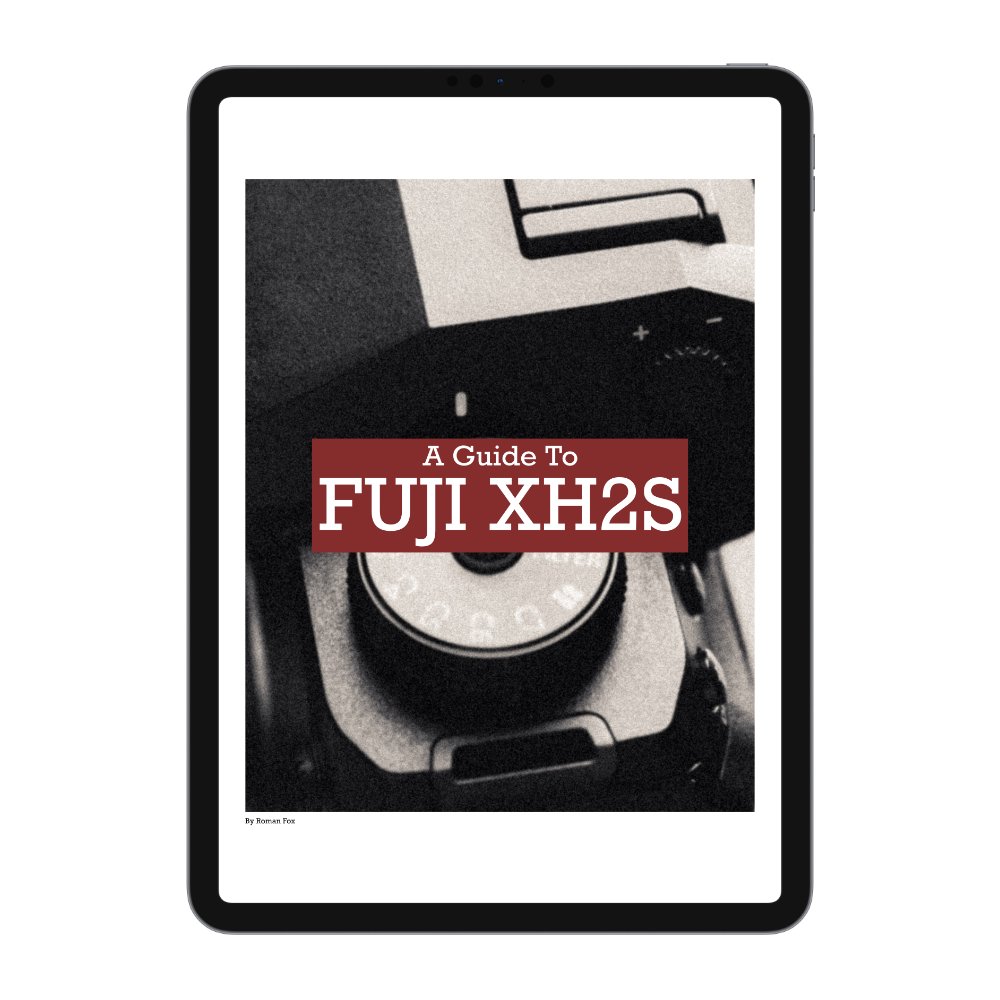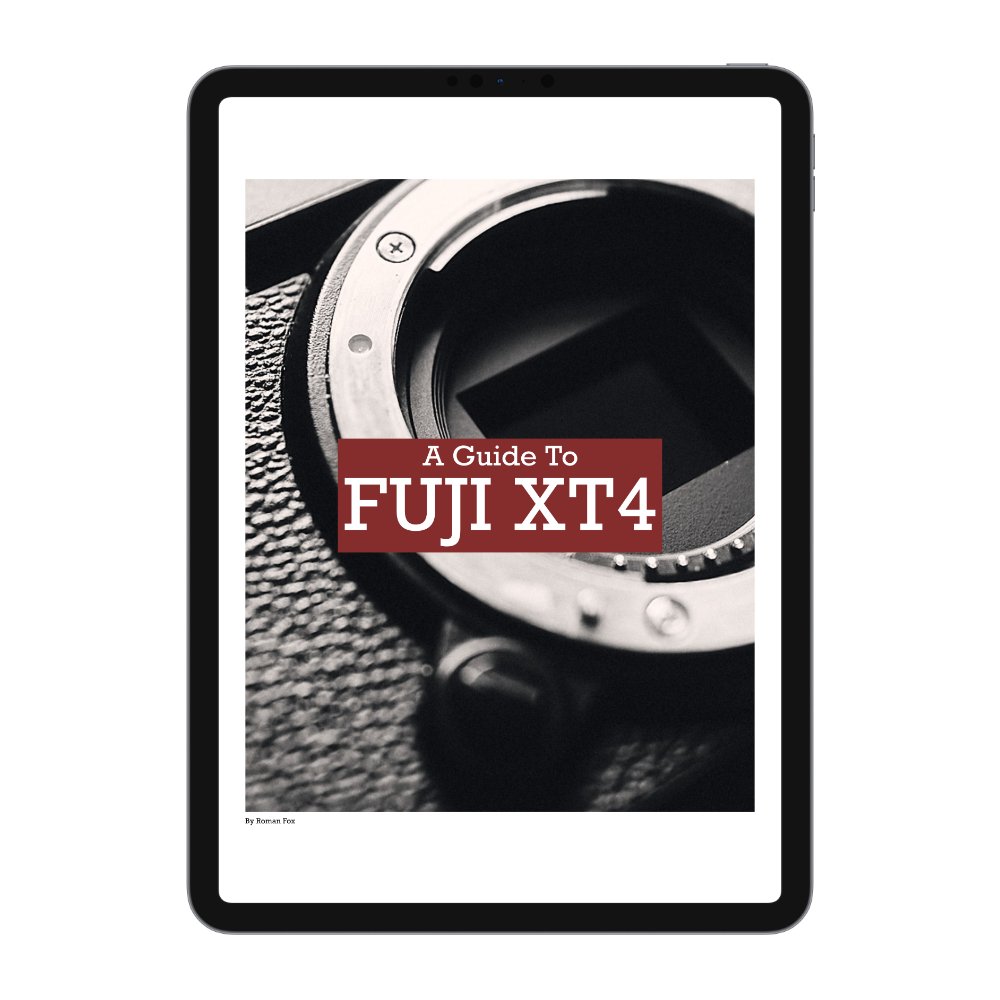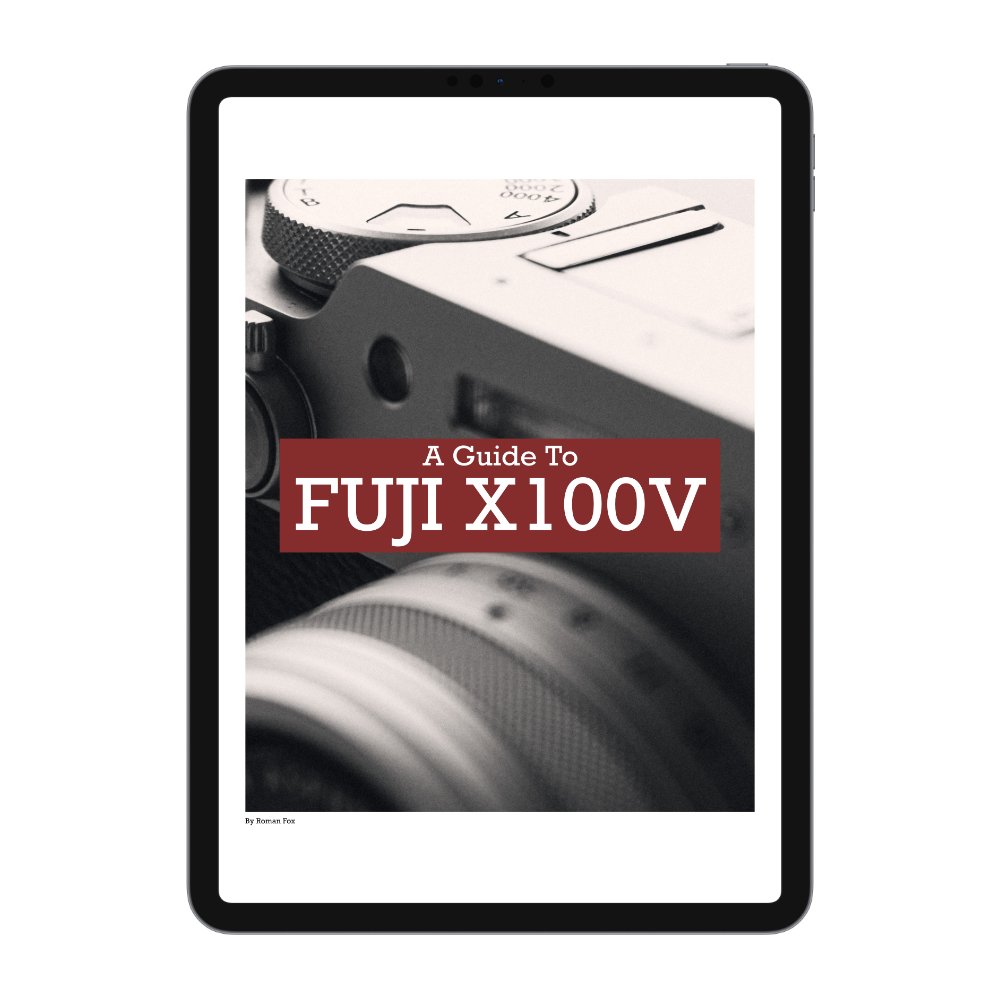Leica Q3 43 Long-Term Review
I’ve been using the Leica Q3 43 as my main photography camera for the last 5 months. After 1,000s of photos and hours of use, I am writing this blog to give you a realistic long-term review of this popular and polarising camera.
Key Pros:
Outstanding build quality
Simple to set up and use
Fun to use
IP52 weather resistance rating
Incredible image quality
Solid video features
Compact and lightweight package
Great manual focusing experience
Great battery life
Macro mode
Resolution
Key Cons:
Poor autofocus performance (for the price)
Slow start-up time
No backup solution (2nd slot or internal storage)
Poor implementation of custom profiles
Limited JPEG options
No AFL / AEL in video
Poor ergonomics (if shooting one-handed without a neck strap)
No joystick
Attracts attention
Overpriced
Biases:
I purchased the Leica because I’ve never owned or used cameras from this brand before. I paid full price for it, and I have no relationship with the brand. Given how much noise there is around this camera, I wanted to experience it for myself, instead of listening to other people’s opinions. My approach to cameras is strictly objective; therefore, I had no preconceived biases coming into this experience. This is important to note because Leica is a rather polarising brand. Finally, and this might annoy some, I have zero interest in the history and heritage of Leica. I also don’t care if it was made in Germany or in China. However, I understand that for many people, this is an important factor.
Why the Q3 43?
When looking to buy a Leica, it was nice to not be overwhelmed with choice. I knew I didn’t want an M11 because I need autofocus. The SL3 was also unappealing because I already own a Sony A7RV, which is the same camera, give or take. The reason I never purchased the original Q3 is because 28mm is a little too wide for me, so when they released the Q3 43, it was an easy buy.
Price
The biggest elephant in the room is the price. This alone will make the Q3 unappealing to the majority of buyers. In the UK, it’s around £5900. This is 2-3 months’ average salary, a good used car, or a trip around the world. While I try to approach this camera from an objective perspective, it’s impossible not to have high expectations due to the price. I still remember first unboxing it, holding it in my hands, and asking myself “Did I really just pay 6 grand for this?!” Of course, you can buy cheaper used, and they do hold their value better than most, but the price is still hard to ignore for the average person.
Build Quality
The first and most obvious positive aspect is the build quality. The more I use it, the more I appreciate how well built this camera is. Aside from maybe a Hasselblad, nothing else comes close. The camera feels extremely solid, and every moving part feels extra premium. The buttons, dials, screen, and even the SD card door, everything feels like it was made with quality and longevity in mind. I also appreciate the IP water rating. While it doesn’t mean this camera can go swimming, at least it gives some peace of mind knowing this was tested and certified to be exposed to some elements. Of course, all this is an expectation and not a pleasant surprise given the price tag. The body did pick up a few light scratches, but considering it was always out and exposed to the elements, that’s hardly a surprise. If anything, I think this camera will look great with some wear and tear.
Reliability
In my time using the camera, I had no issues. I had one freeze up which required a battery reset; however, almost every camera I’ve ever owned had the same, so this isn’t something I will hold against the Q3. Some people have said that this camera is buggy; however, from personal experience, I don’t agree. I’ve not needed to use any repair services or support from Leica, so I can’t comment on that. I used this camera in cold, hot, wet, and dusty environments with no issues to report.
Ergonomics
This is subjective because everyone has different hands and a different way of shooting. From my experience, I found the ergonomics to be great when used with a neck strap and two hands. However, it wasn’t very pleasant when using the camera one-handed with a wrist strap due to the lack of a proper grip. When holding the camera with one hand, I found myself having to squeeze the body instead of simply holding it. This resulted in my hand getting tired much quicker compared to holding a more ergonomic body with a grip, such as a Sony A7CII.
The body can also become slippery if your hands get sweaty, and at times, it can feel like holding a bar of soap. Of course, all these issues go away when using a neck / shoulder strap and shooting with two hands. In that scenario, the camera balances perfectly and is a pleasure to use. You can get around the poor one-handed operation by purchasing an external grip or thumb rest. However, these will increase the footprint substantially, not to mention add significant cost.
Customisability
Considering how minimal this camera is, it’s very customizable. The highlight feature is how you go about setting up custom buttons. In most cameras, you need to go through many deep menu systems to change what each custom button does. On the Q3, you simply long press a button to change its operation. What’s even better is you can modify the list of options for each button. This means that with a long press, you can easily switch between the most common operations for that button. Even though the Q3 doesn’t have many physical controls, this feature gives more usability to the few buttons it has. Another outstanding feature is that the buttons can be customised independently for photo and video.
Extensive Leica Q3 43 Set Up Guide
If you’re thinking of buying a Q3 or you already have one, may I suggest you take a look at the camera guide I created for this Leica? The guide goes into deep detail on how to set up and use this camera. It covers button setup, photography modes, video, and much more. These guides are the main way I support this blog and keep it ad-free. I also have a bunch of other Q3 related blogs you can read here.
Usability
This is a mixed bag for me because there are some amazing qualities, and a few letdowns. The main standout feature is just how easy this camera is to use and navigate. From setting the custom buttons, to navigating menus. Everything is clear, minimal, and won’t require an IT degree to figure out. I also appreciate how the photo and video modes are separated (for the most part).
I love how the shutter is implemented with the hybrid mode. When shooting with the mechanical shutter, the camera automatically switches to electronic once you’ve reached the maximum mechanical shutter speed. The battery life is outstanding and can easily last all day. The lens stabilisation is good for most situations; however, it’s noticeably less effective than an IBIS system.
Once the camera is switched on, changing modes, settings, or navigating the system is very quick and lag-free. Switching from photo to video is probably the quickest I’ve seen on a camera. There are some issues I will touch on soon; however, 95% of the user experience is smooth and fast.
The screen is great. It would have been cool if it could also tilt vertically, but having full horizontal movement is good enough. It’s high resolution, bright, and responsive. The EVF is good, large, and bright. However, for the price, I feel they could have fitted a better one. There are cheaper cameras with better EVFs out there, and since Leica is a viewfinder-first photography experience, I feel this was a missed step.
However, not all is good, and there are a few key issues. The Q3 comes equipped with custom profiles that allow you to save an entire camera set up to a profile that can then be exported, backed up, and imported. You only get a few slots, and they are shared between photo and video. You also can’t import / export individual profiles. While the idea is great, I feel the implementation needs improving.
Even though you have two distinct modes with their own custom buttons and menu systems, the physical controls carry over and can’t be disconnected like on every other hybrid camera. This means that while it’s very quick to switch from photo to video, you need to spend time re-adjusting the physical dials in order to get the preferred video settings. For some reason, you don’t have AEL or AFL in video recording. I hope this can be sorted via firmware as it’s a critical feature. For most people (including me), this won’t be a deal breaker given the intended use of this camera; however, a couple of times it has resulted in missed shots.
There seem to be inconsistencies with how long it takes the camera to switch on and how fast you can enter / exit the playback menu. If I haven’t used the camera for a few hours, switching it on can take up to 5 seconds from the moment you turn the switch to when you can take photos. If you switch it on after it’s recently already been on, then the time drops to 2 seconds or less. Sometimes it’s somewhere between 2 and 5. I suspect when I first turn it on, it’s the equivalent of switching on a PC, while when I turn it on after recent operation, it’s akin to waking up from sleep. Either way, this is something that needs to be taken into account to avoid missed shots and frustration.
The final annoyance is the lack of a joystick for moving the focus point. This isn’t the end of the world as you can use the touch screen or focus and recompose. I can see why they didn’t add one due to space and ergonomics; however, when I go back to my A7R or Fuji that has a joystick, I am reminded of just how useful it is.
Fun Factor
This topic isn’t touched on as much as it should be. Is the camera fun to use? Does it make you want to pick it up and go out shooting? Does it get out of your way and allow you to focus on photography? These are all important questions, especially if you do photography as a hobby. Nothing is worse than buying a pro-level kit, only to find it dull and uninspiring. The Q3 is a fun camera, and it makes you want to use it. This isn’t a tangible bit of feedback, as I can’t objectively say why it makes you want to pick it up, but it does. I’ve owned cameras that felt completely uninspiring despite being technically superior, and that is reflected in how often I used them before selling them on. This is all subjective and ambiguous; however, having a camera that you look forward to using is important.
Image Quality - Photo
This will be the shortest section of the review because the image quality is nothing short of fantastic. The lens is very sharp, the 60MP files have ample detail and insane dynamic range. The colours are spot on, and overall, the photo quality that comes out of this camera will not leave much room for criticism. If I had to nitpick, I would have liked to have an option for a more neutral RAW file. Even when shooting in RAW, there is still that high-contrast Leica look baked in. If you like it, that’s great! If not, then you’d need to edit a little more. Below are some of my favourite photos taken on the Q3.
Image Quality - Video
Overall, the video quality is good, despite this not being a video-first camera. I find that the shadows can be a little noisy and the image can feel a little too digital; however, this can be easily fixed in editing. 99% of users will not buy a Q3 as their primary video camera. Most people will only use the video function to grab a few quick clips of whatever it is they are doing, and for that, the Q3 is more than good enough. Below are some screenshots from the video footage.
Autofocus
This is the biggest disappointment for me. They could have put in a more modern and responsive system; instead, they used a system that feels a little outdated when compared to many modern offerings. The actual focusing is acceptable and, for most people, will be more than good enough. For sure, when using a single autofocus mode and shooting slower, the AF is good. However, anytime there is a bit of motion or you need to work faster, that’s when you can run into some issues.
While you can work around that, what will trip you up is the lack of focus release priority and false positives. Most cameras will have an option to tell the camera to only take the shot when focus is confirmed. The Q3 doesn’t have that option, and it can take the shot even if you’re clearly out of focus. Equally, I had a few instances where the camera was telling me I’m in focus when the reality is clearly the opposite. Many will push back and say that I need to pay more attention; however, often times when shooting in bright sunlight, it can be challenging to see the screen if using the viewfinder isn’t an option. This means that you’re 100% trusting the camera.
Looking back at my time with the Q3, I would say I had a hit rate of around 90%. Many people will argue that I am being overly harsh; however, when you’ve paid £5900 for a camera from the most premium brand, you’d expect to have the best and latest technology. To repeat myself, the AF is good for most people in most scenarios; I just don’t feel it’s good enough for the price point.
Manual Focus
I really like the manual focus experience. While I am by no means a manual focusing expert, nor do I particularly spend much time focusing manually, I do find the Q3 to be the best and most intuitive system on any digital autofocus camera I have used. You can’t really compare it to any modern lenses. The only systems that have come close are some of the older Fuji lenses and the Hasselblad XCD V lenses. The damping is just right, the markings are a huge help, there are firm end points, and the focus tab allows for easy zone focusing and remembering location in relation to distance. If you want the best manual focusing experience while still maintaining AF when needed, this is it.
Photography Features
Macro Mode
You can put the lens in Macro Mode and focus on objects much closer. Coupled with the 60MP sensor, you can get some amazing close-up details. At first, I thought I wouldn’t use this feature much, but I found myself using it every time I use the camera.
Saved Crops
The camera has different crop modes that come up as framelines on the back of the screen. The beauty of this is the crop is saved in the RAW file when you import it into Lightroom. Meaning you don’t lose the full image nor are you left trying to remember the composition later. At first, I didn’t think this feature would be that beneficial to me, but as time went on, I ended up appreciating it more.
Leica Looks
You can download Leica Looks from the app and install them on the Q3. Think of them as film simulations developed by Leica and are designed for people who want great-looking photos straight out of the camera. While they can offer some great looks, I wish there was a way to edit them.
JPEG Profiles
The Q3 comes with some built-in JPEG profiles that can be modified. While this is nowhere near Fuji’s level of customisation, it’s enough to create some unique JPEG profiles.
Fotos App
Most camera apps suck. The Leica Fotos app is one of the very few that’s actually incredible. It’s well designed, bug-free, and fast. A must-have companion.
Video Features
LOG
You get a good LOG profile if you want to grade your footage. You also get a LOG preview, the ability to use your own LUTs in the preview, and even fine-tune the LOG profile.
Leica Looks & Profiles
If you’re not shooting in LOG, you can use the same Leica Looks and colour profiles in video as you could in photos. This means you can get some great video clips that are ready to go straight out of the camera.
Formats & Codecs
The Q3 has a vast selection of codecs and formats. From 8K to ProRes and everything in between. Whatever you plan to shoot, there will be something to suit your needs.
Summary
I’ve been thinking how to best conclude this review and whether I actually recommend this camera. The reason I’ve been pondering this for longer than needs be is due to the price. I fully understand that there are some people who might be influenced to make a purchasing decision after reading this blog, and I feel a degree of responsibility.
If £5900 sounds like a lot of money to you, then I would not recommend this camera. First of all, you will baby it like it’s your child. This means you will refrain from using it in certain places and conditions. You will be so paranoid about scratching it that you will spend more time looking after it than using it. This will become a financial investment, and not a tool to create with. For £1500 - £2000, you can pick up any Fujifilm and use the remaining money to travel the world. This will result in amazing memories, photos, and you’d still own a great camera. If £5900 is a sum you wouldn’t think twice about spending on a camera, then the Q3 43 offers an attractive package for many photographers.
There are two key types of photographers who will benefit from a camera such as the Q3. The first type are wealthy hobbyists who want a premium best-in-class camera to document their lives. They want something that looks sleek, stylish, and premium. Despite the technical advantages, a Sony or Nikon would not interest them at all. The small form factor, minimal approach, stylish design, and outstanding image quality is what draws them in. Other factors such as the build quality, brand heritage, and location of assembly are important.
The second type is the professional photographer who wants something more laid back for personal projects and days off. They might already have a full kit by one of the big 3 brands for work, but find it uninspiring for personal use. Should income allow, the Q3 makes a fantastic personal projects camera.
Do I recommend this camera? It depends. If £5900 is a sum of money that doesn’t bother you, then yes, you will enjoy it. If this amount of money is uncomfortable, I’d suggest looking at a Fuji that will give you the same results, same user experience, and cost much less.