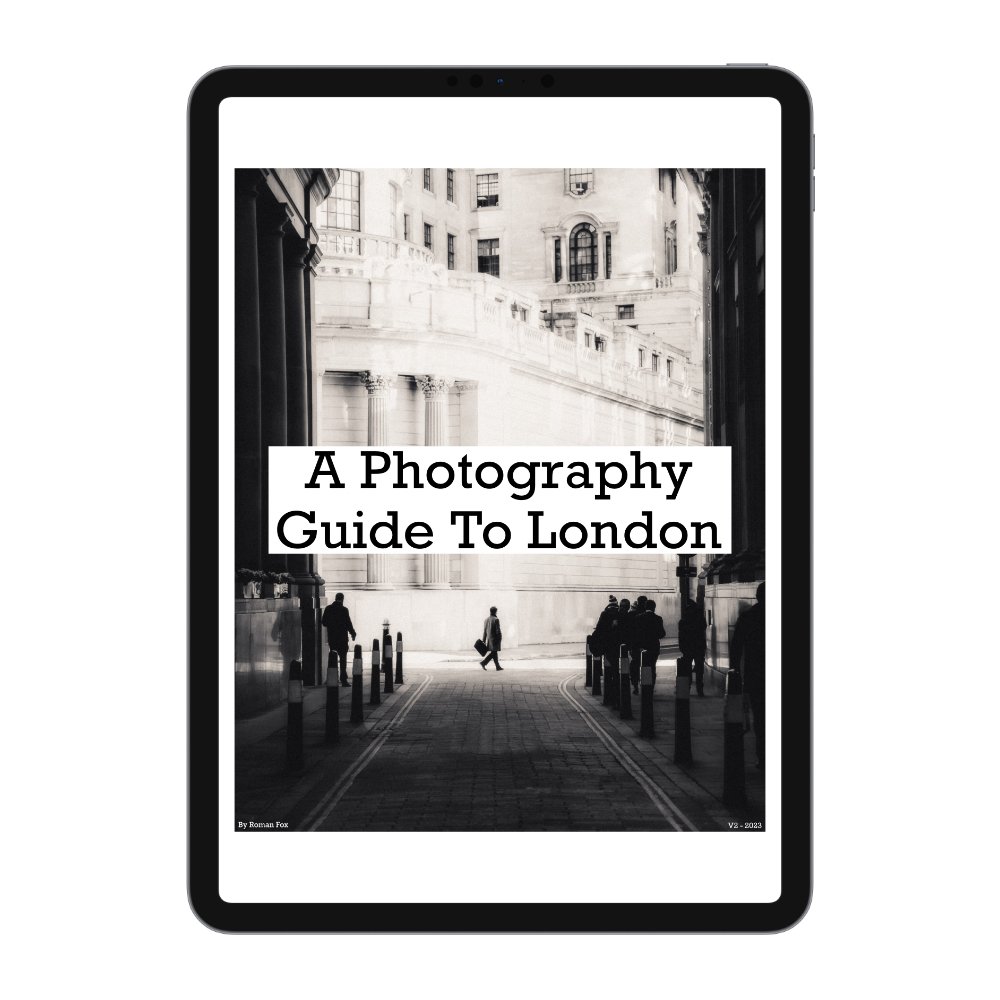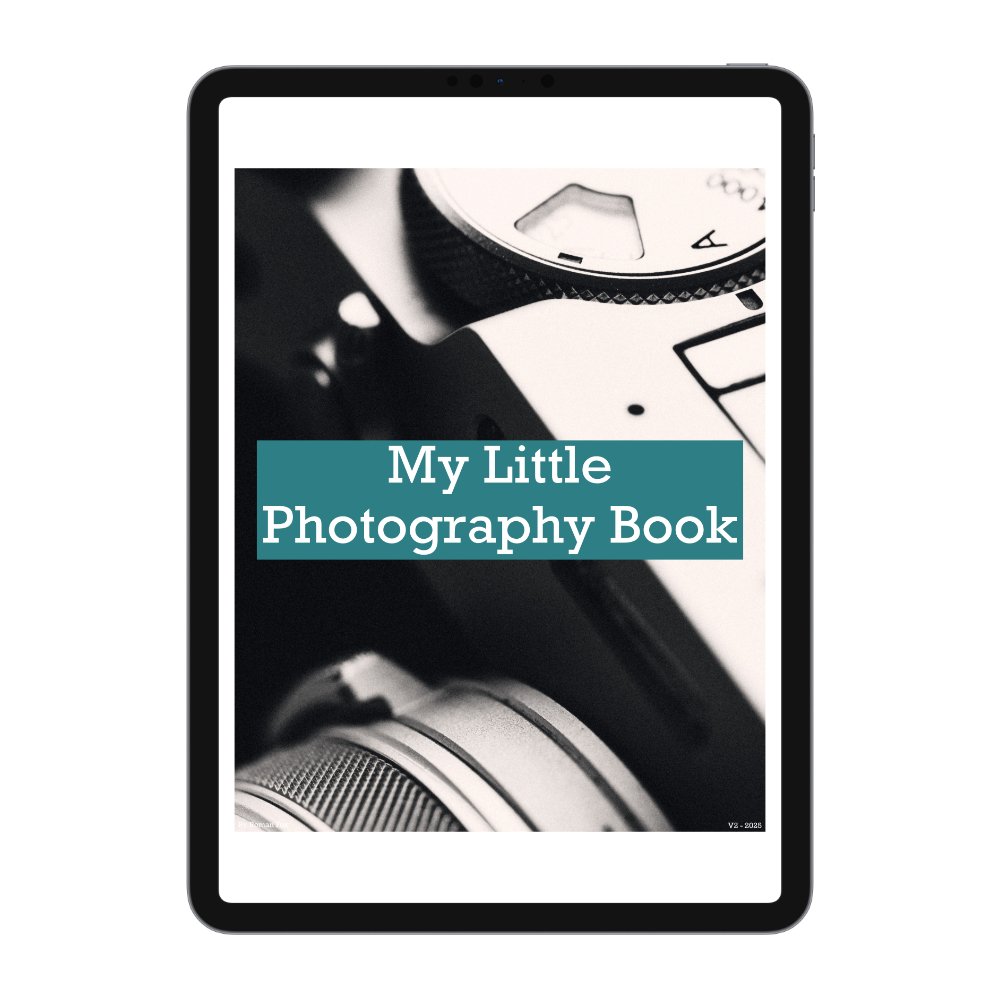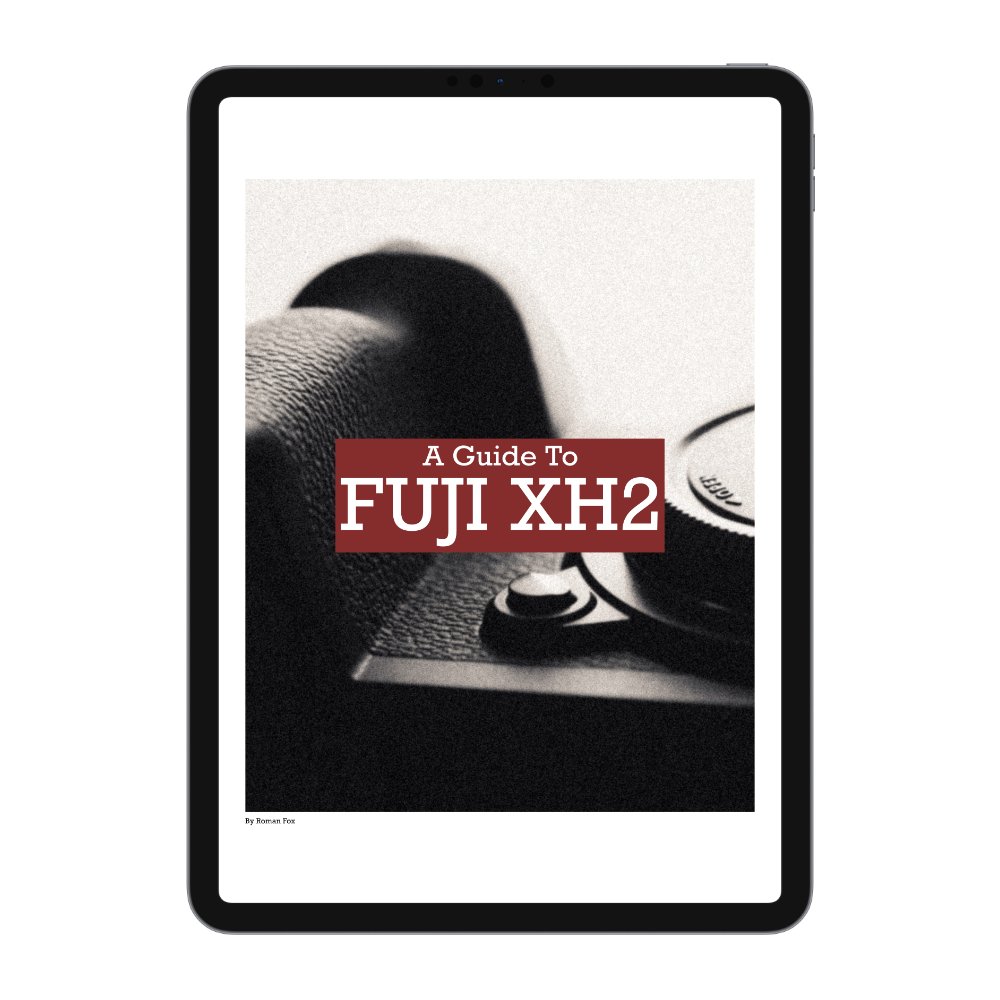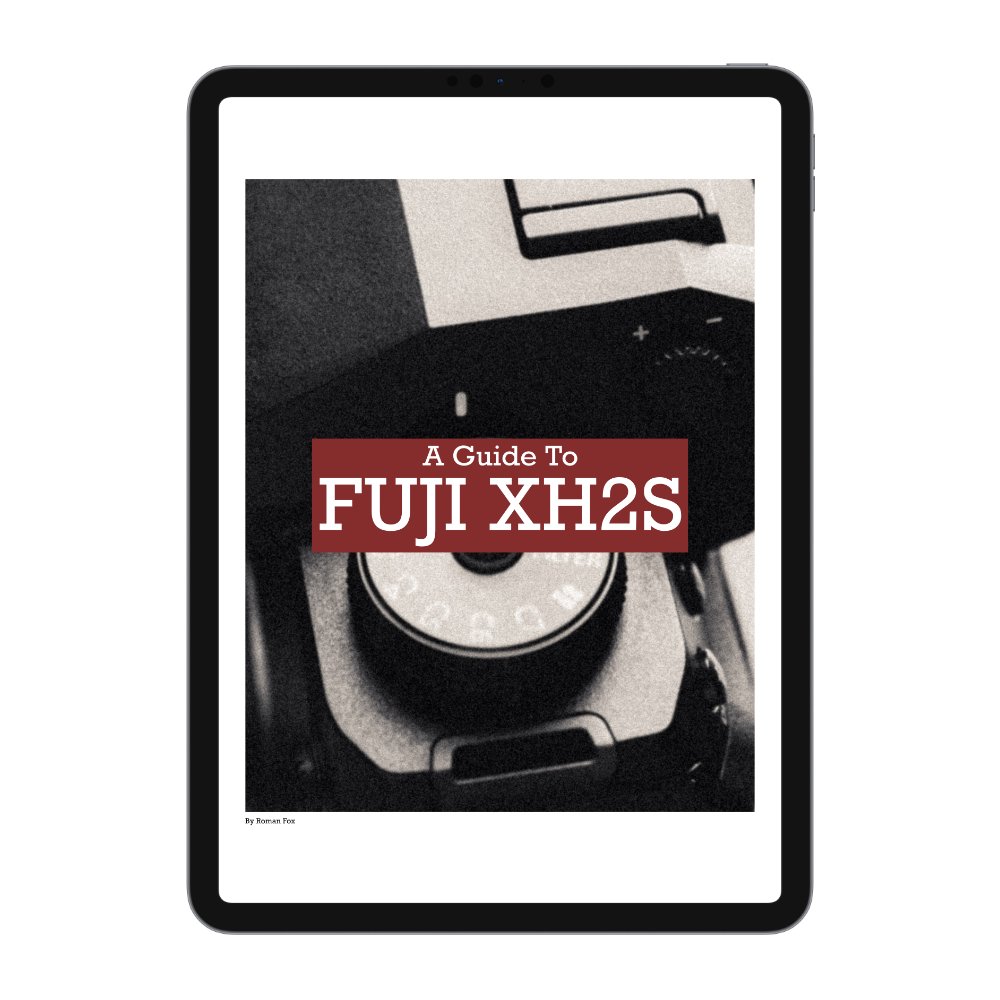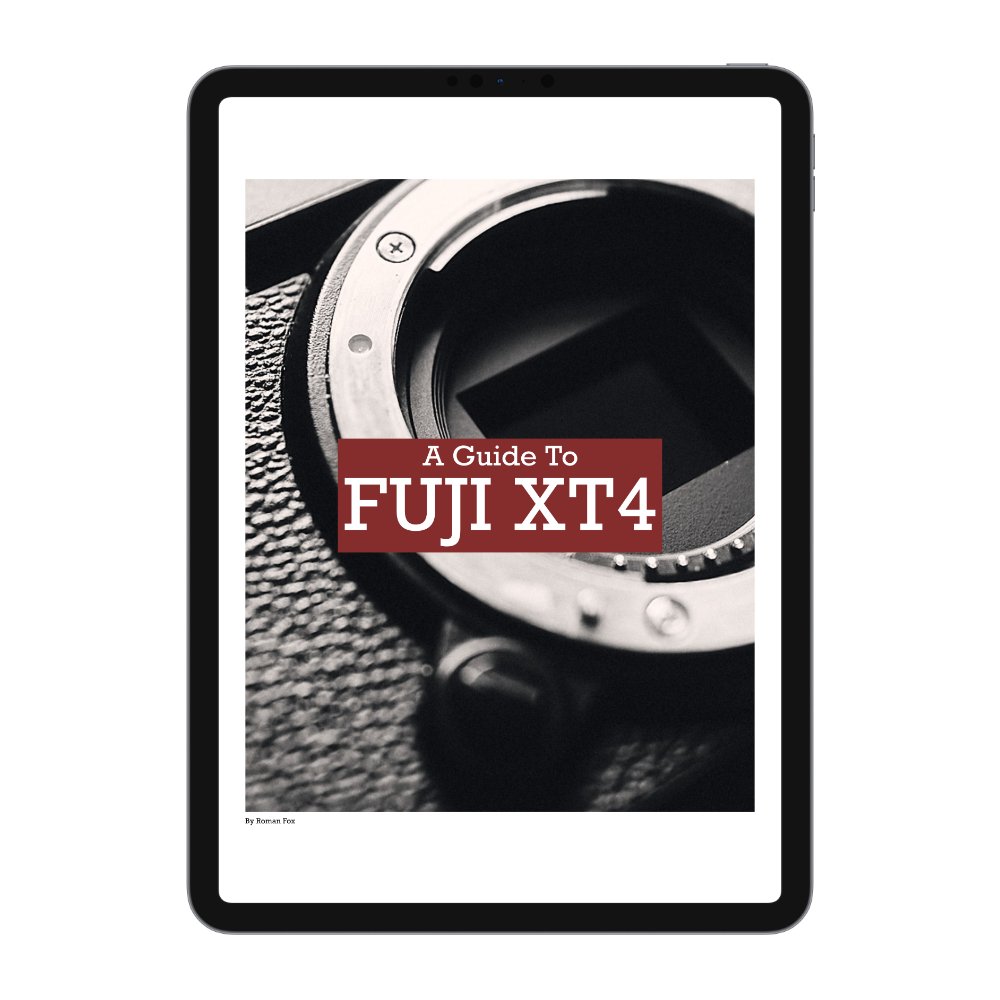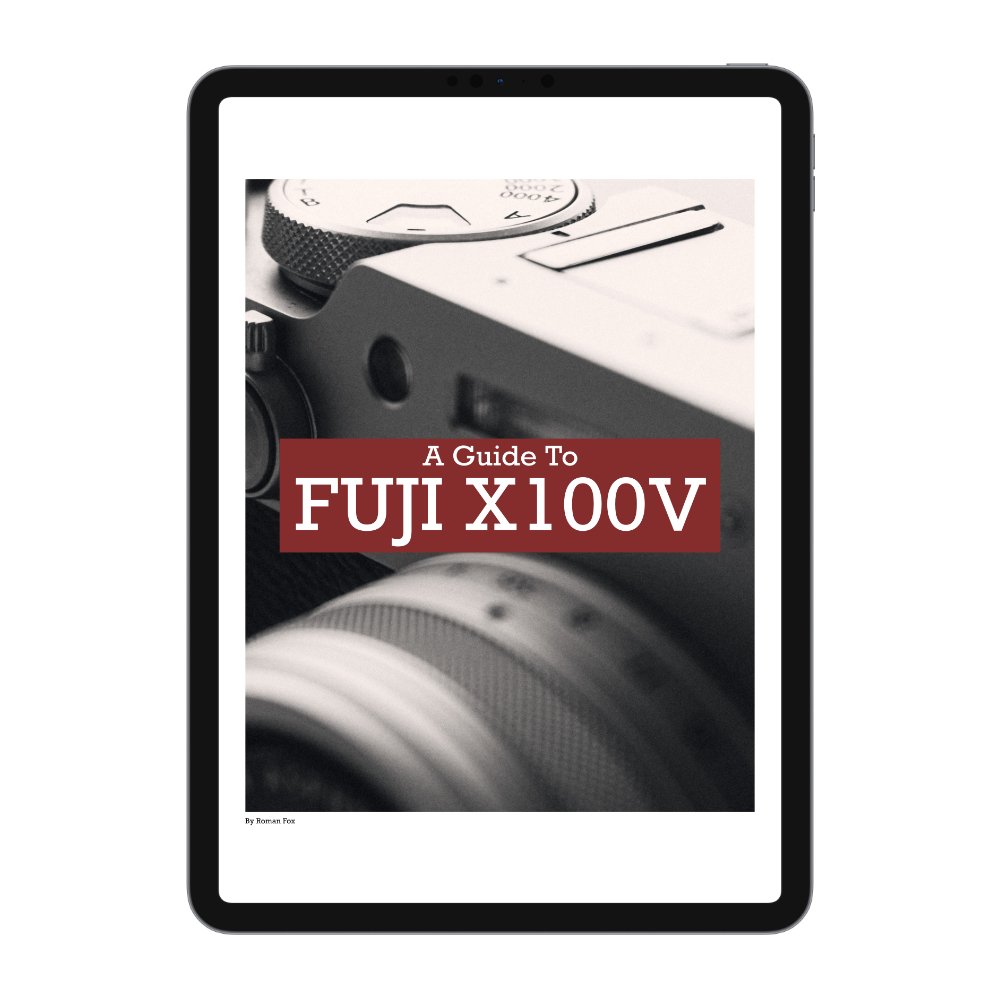Fujifilm - 10 Tips For Better Shots (XT5, X100VI, XH2, XT50, X-M5)
If you recently picked up a Fujifilm camera or maybe you got one for Christmas, this blog will help you get the most out of it. I will share 10 tips that over the last 7 years of shooting with Fuji cameras have helped me immensely. Although each Fuji camera can be unique in some senses, what I am sharing here should apply to pretty much any Fuji body.
Clean Up Display
Whenever you get a new camera, the screen will be peppered with icons which only distracts you from shooting. Of course some things are essential, but in my experience I found most of it is irrelevant. Of course this is subjective and you might not agree with having so little information on display. Here’s a run down of what I have switched ON. You can set this under Display Custom Settings.
Framing Guideline
Focus Frame
MF Distance Indicator
Histogram
Shooting Mode
Aperture Shutter Speed ISO
Information Background
Expo Comp Digital
White Balance
Frames Remaining
Digital Tele Converter
Mic Level
No Memory Card Warning
Battery Level
Light & Sound
By default cameras will make all sorts of noises and emit various lights. They serve no real purpose other than distracting you and everyone around you. I know that red light can help with focusing, but unless you’re shooting in the darkest possible environments, it’s more of a hindrance. Head into the focus settings and switch off AF Illuminator. Then head into sound settings and mute everything.
Buttons & Q Menu
Depending on the camera you have you might have loads of custom buttons, or just a few. Either way I highly recommend customising them because the default setup is rarely the most practical one. Simply hold the display back button and then you can reassign buttons as you see fit. This is very personal and depends on how you shoot and what camera you have. All I can suggest is experiment by initially setting adjustments you feel are important to you and then eliminate the ones you don’t use over time. The only button I would suggest to set is the Recall Custom 1 Setting as I shall explain in the next section.
As well as the custom buttons, you can adjust the Q Menu. If you press and hold the Q button, you can then set what you have there. I have only 4 squares but you will probbaly have 8 by default. Many people use them for JPEG settings so you can adjust on the fly. Personally I use them for anything that I didn’t manage to fit on a custom button.
C1 Custom Button
One of my favourite Fuji features on the modern cameras is the ability to assign a totally different camera set up to a custom mode and then have it linked to a button for quick switching. On bigger cameras like the XH2, I use this to quickly switch into video mode. On smaller bodies like the XT5 and X100 I use it to enable a different focus and exposure mode. Of course you can have it set to any type of camera setup or even a different JPEG simulation. This is a very powerful feature and the only one I really recommend you use. Finally I assign Recall Custom 1 setting to the button next to the shutter for quick switching.
Focus Modes
Fuji cameras have a few different focus modes however I only use two. The first is single point and single shot. This means that the camera only focuses on one small point and it won’t keep refocusing. The second is zone and continuous. This means the camera will have a bigger area from which to pick the focus point and will continue adjusting the focus to ensure the subject stays in focus.
Typically I use single point and AFS for still life and when nothing in the scene is moving. I will then use the zone and AFC for when either me or the subjects are moving.
Metring Modes
When shooting in any automatic or semi automatic mode, you have the option to change the metering mode. This is where you tell the camera what you want it to expose for. Over the year I found myself only using three of them.
Multi metering exposes for the whole scene and gives you an overall balanced exposure. This is perfect for most photography.
Centre weighted exposes for the middle part of the frame and ignores the edges. This is perfect for shooting out of windows.
Spot metering exposes only for where the small focus point is. To make the most of this feature, you need to enable single point autofocus. This is perfect for more artistic exposures or exposing for the highlights.
AUTO ISO
When shooting in an auto or semi auto mode, the camera controls your ISO and minimum shutter speed. Have you ever shot in aperture priority and wondered why your shots are blurry? Most likely because the camera used a low shutter speed. Fuji cameras have three different Auto ISO options where you can set the minimum and maximum ISO values as well as minimum shutter speed.
I suggest to start with just set AUTO ISO 1 to a minimum of whatever the lowest number is and a maximum to 6400. Then set the minimum shutter speed to 1/200. This will give you a good starting point. If you mostly shoot at night, then lower the shutter speed to around 1/125 and increase max ISO to 12800. You will have more noise in your photos but that’s easy to clean up in the edit.
AEL / AFL
Fuji cameras have three locking features that will transform how you use your camera. AEL allows you to lock exposure. AFL locks the focus and AEL/AFL locks both. This allows you to set your exposure and focus, then lock everything while you recompose or wait for a subject. This prevents any unexpected changes and makes life a little easier.
RAW & JPEG
Fuji is known for its JPEG profiles however may I suggest not dismissing the RAW files. You can retrospectively apply a film simulation to a raw file using Fuji’s software and even apply profiles in Lightroom or Capture One. Having the RAW is a great backup for fixing any exposure issues or editing as you wish. If your camera has two memory card slots, you can easily separate out the formats to each card.
JPEG Profiles
If you’re here for the Fuji JPEGs, I got you. Please see below two blogs covering my favourite simulations to get you up and running.