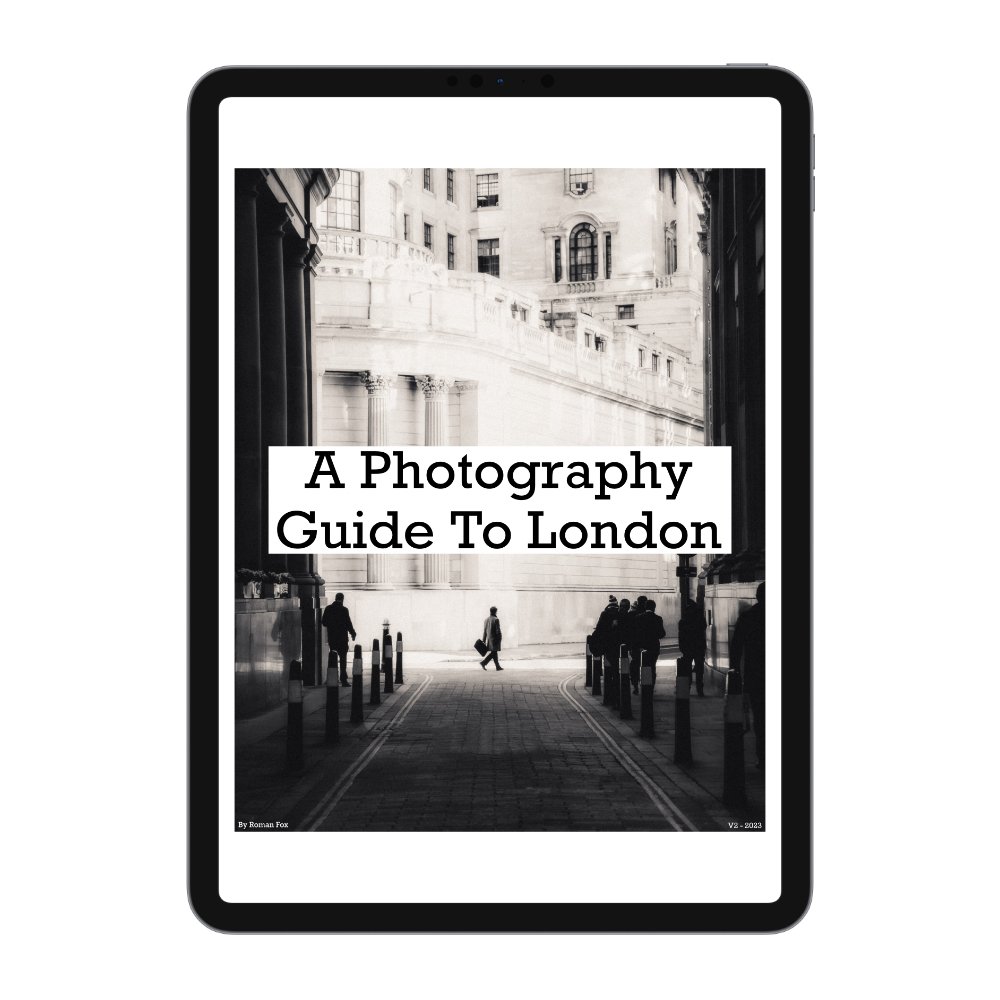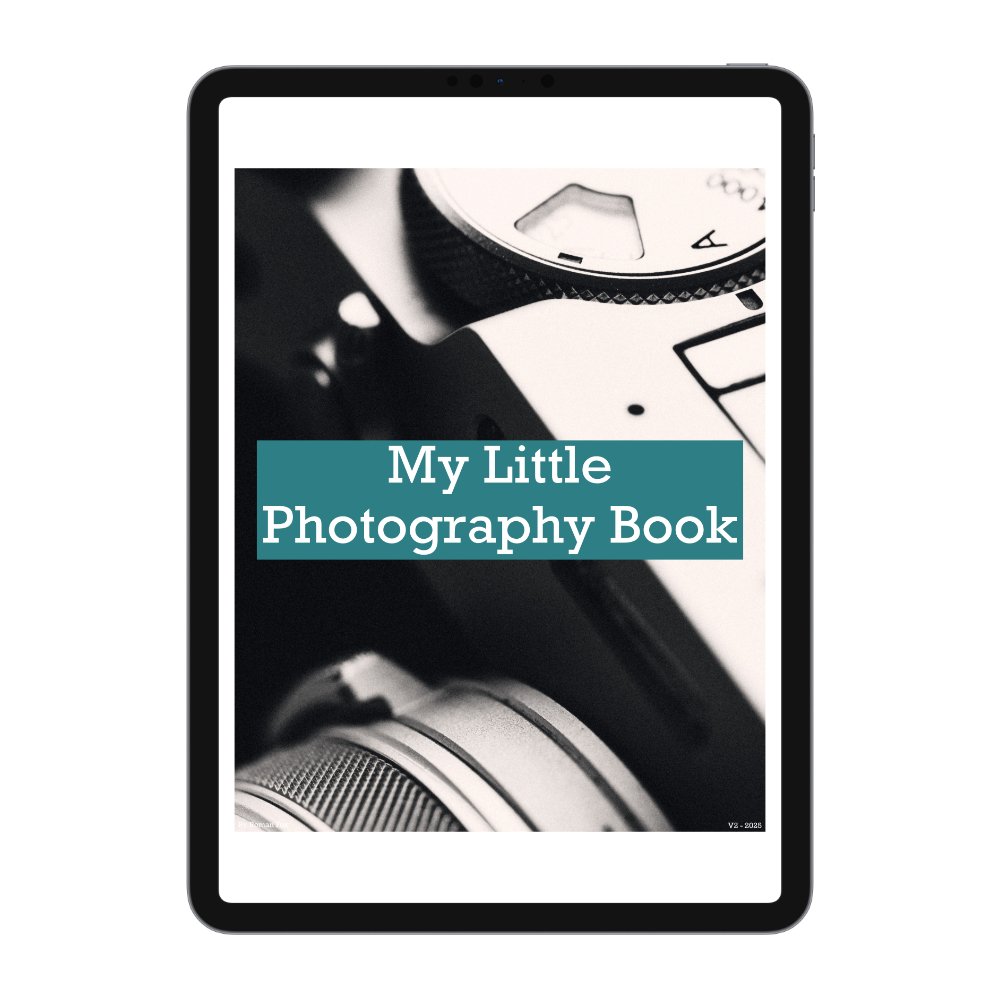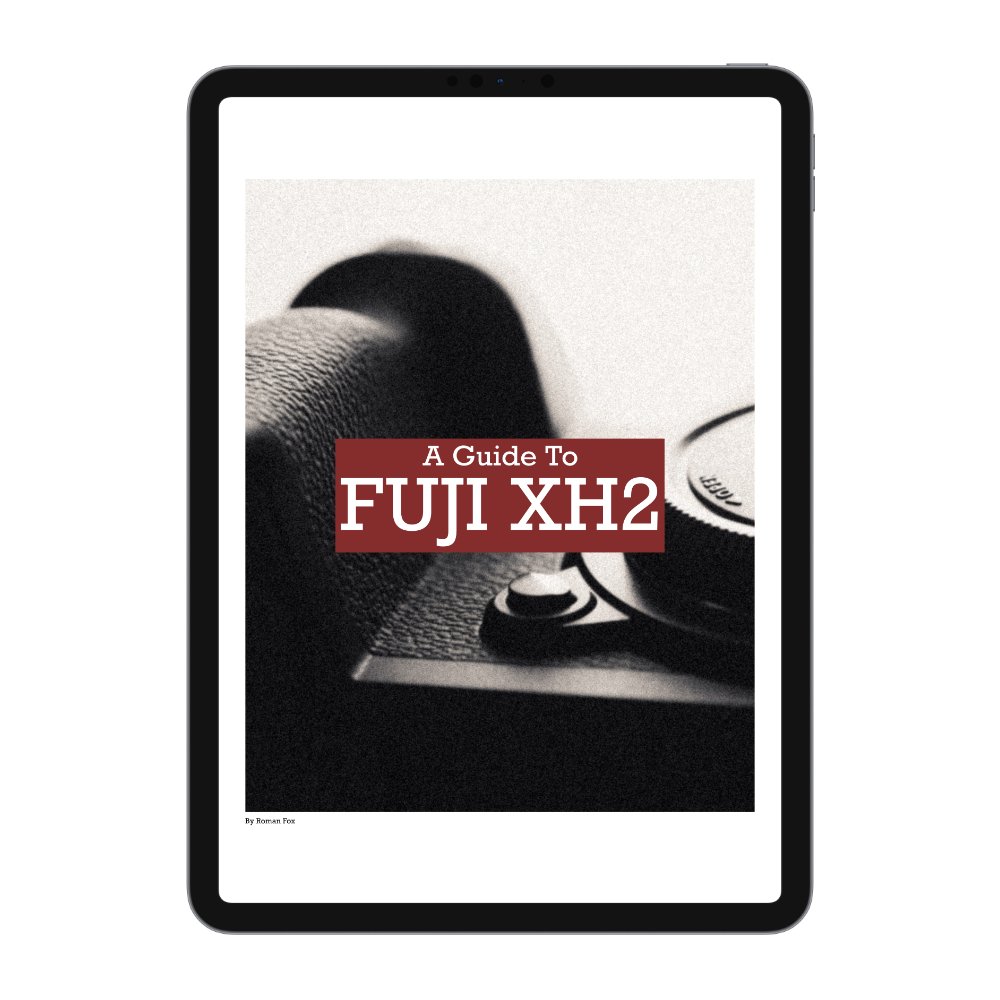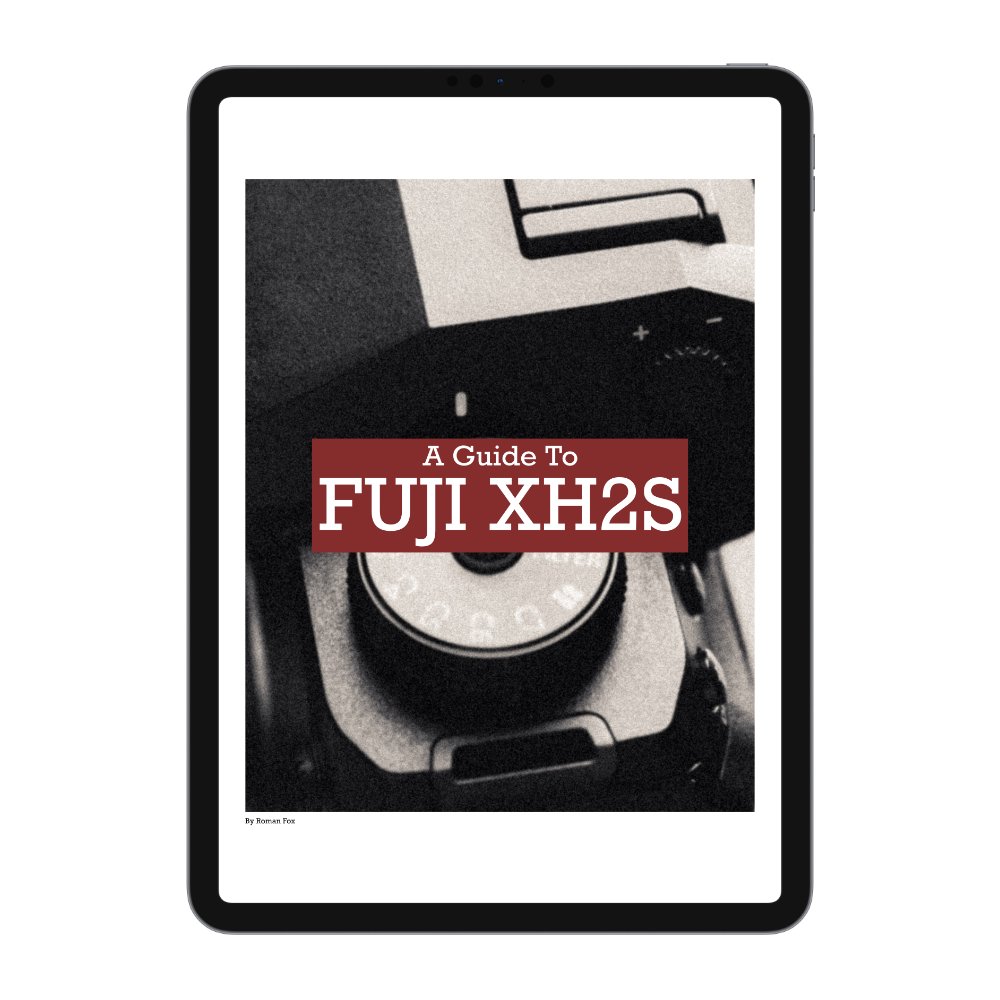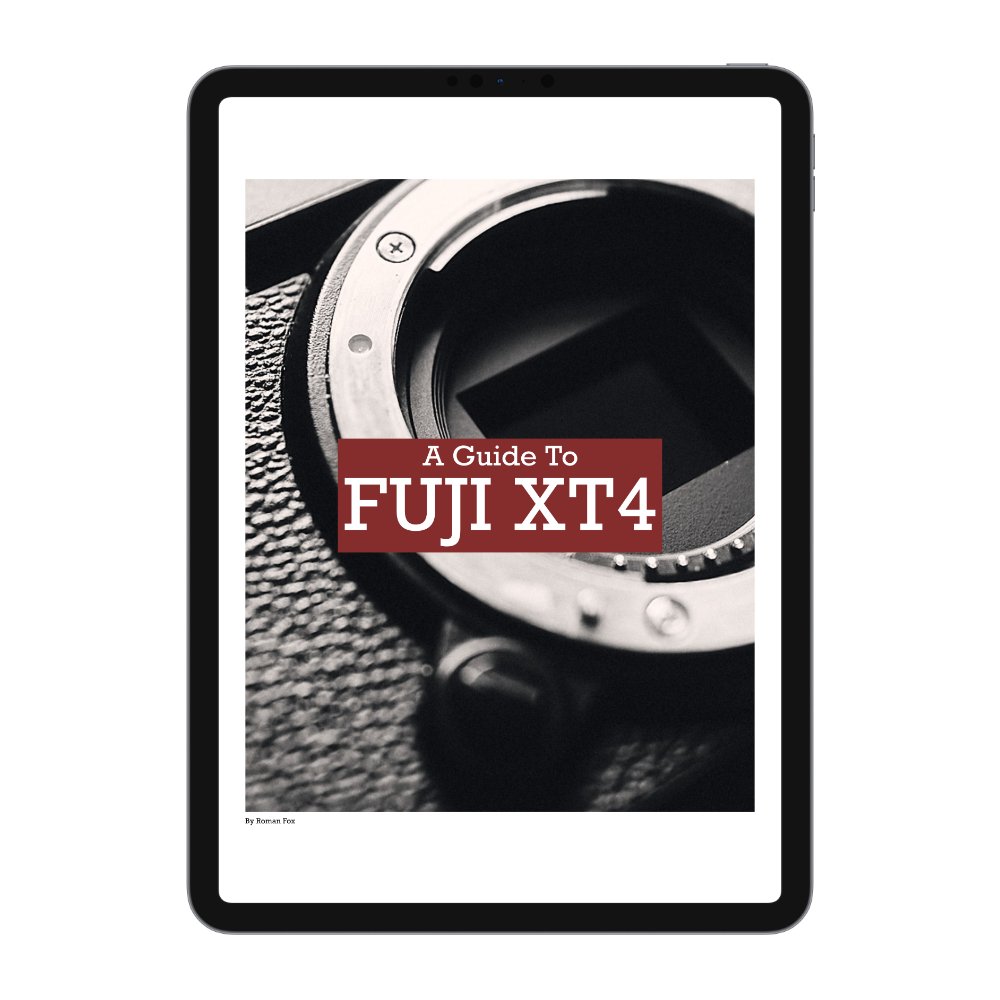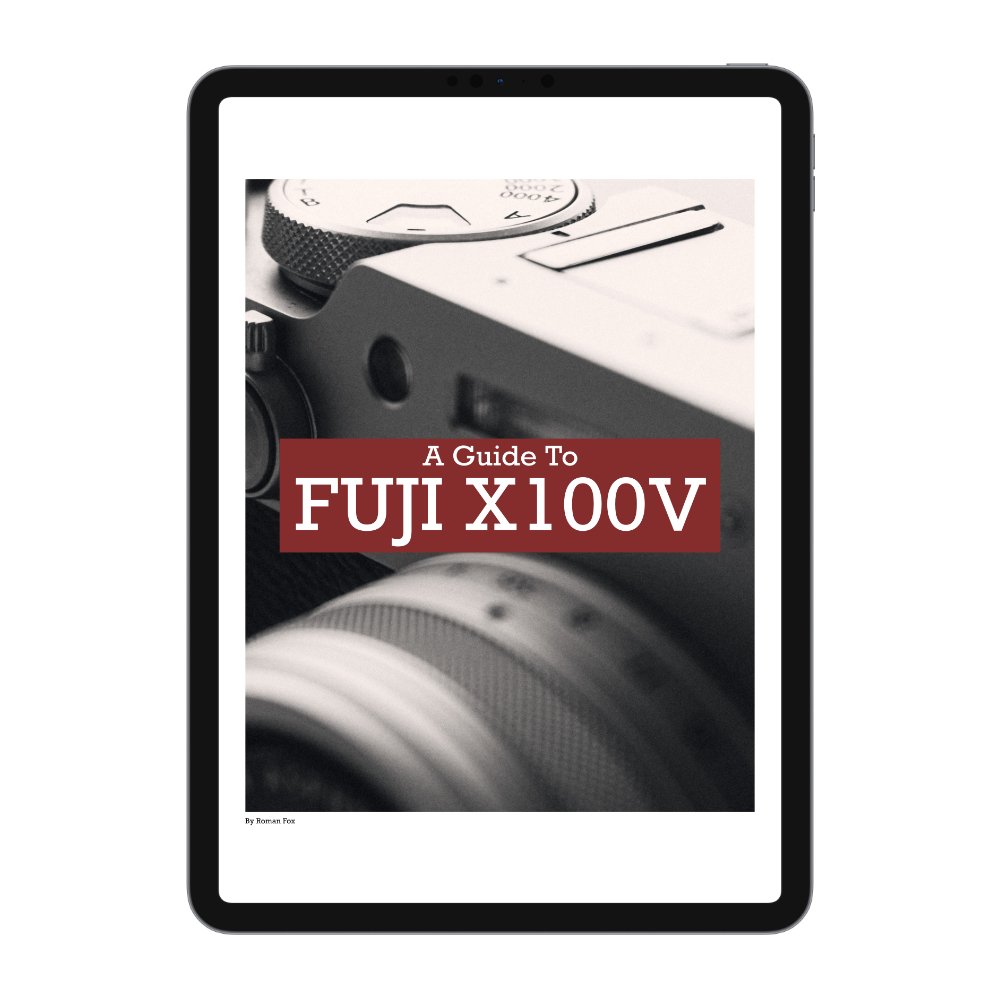A Guide To Fujifilm Manual Exposure
In this blog, I will share a simple and effective system for manual exposure photography with your Fujifilm camera. Although the blog is centred around the Fuji XT5, the same principles apply to the X-H2, X-S20, X100, X-Pro, and many others. Furthermore, the theory I discuss is applicable to all cameras and digital photography in general. Finally, please keep in mind that this is simply the method that works for me and how I shoot. It may or may not work for you, so feel free to adopt what suits you and disregard the rest.
Why Manual?
There are many reasons why one might choose to shoot in manual mode. First of all, it’s the most direct way to learn the exposure triangle and how cameras function in general. You see the results immediately, without interference from the camera. This is how I learned, and while I don’t think it’s essential to know how to expose manually, it’s certainly a valuable skill to have.
Secondly, manual mode provides the most control over exposure, aperture, and shutter speed. If you want full creative control, manual shooting offers that freedom. In challenging lighting conditions, manual exposure can also make things a bit easier. Finally, shooting in manual forces you to slow down, which is a desired part of the process for some photographers.
Downsides of Manual
The main downside of manual mode is its slower pace and the constant need to be aware of your surroundings and the light. There's a higher risk of mistakes that can ruin a shot. These mistakes could range from forgetting to adjust settings for changing lighting conditions to being too slow to alter settings, causing you to miss a shot or improperly expose it. While there are ways to set this up for a more “point-and-shoot” experience, fundamentally, shooting in manual requires you to be more present. This, of course, can be both a positive and a negative, depending on your perspective.
ISO
The first thing I set is the ISO. This depends on where I am, what I’m shooting, and the conditions I can expect. Personally, I don’t mind using high ISO values. While there may be a little noise, it’s easy to fix in post-processing. I’d rather have noise than a blurry image caused by a slow shutter speed. I set ISO as follows:
Extreme light (summer, midday, open area) – Lowest setting possible
Normal light (typical sunny day with some shade) – 250 to 500
Changing light (e.g. moving from a sunny street to a dark market) – 500 to 1000
Overcast light (typical cloudy day) – 500 to 1000
Low light (blue hour) – 1000 to 3200
Night – 1000 to 6400 (depending on lens and ambient light)
Aperture
Once the ISO is set, the next step is to adjust the aperture. The aperture setting depends on two factors: light and depth of field. It’s impossible to provide definitive numbers without being present at the time of the shoot, so I’ll share some rough guidelines:
Extreme light (summer, midday, open area) – f/8 to f/11
Normal light (typical sunny day with some shade) – f/4 to f/8
Changing light (e.g. sunny street to dark market) – f/4 to f/8
Overcast light (typical cloudy day) – f/2.8 to f/5.6
Low light (blue hour) – Wide open to f/4
Night – Wide open to f/2.8
If I want everything in focus, I set the aperture between f/11 and f/16. For moderate background blur, I use f/5.6 to f/8, while for more blur, I prefer f/3.2 to f/5.6. For maximum blur, I shoot wide open (f/2.8 or lower).
Shutter Speed
In general, I try to keep my shutter speed at around 1/500. This is fast enough to freeze most action. If I want motion blur, I reduce it, or if I’m photographing something fast-moving, I increase it. Additionally, 1/500 allows for quick adjustments to exposure with a simple turn of the dial if you’re in a hurry.
A common question is why I set the shutter speed last when it’s such an important setting. The reason is that it doesn’t affect the image in the same way ISO or aperture do, as long as it's high enough to avoid motion blur. Under normal circumstances, there’s little visible difference between 1/500 and 1/5000. So as long as the shutter speed is between 1/200 and the maximum, you have the freedom to get creative with the aperture.
Exposure Values
I generally try to keep the exposure around 0, but I’m comfortable adjusting by ±1 stop when shooting in RAW. Here are some guidelines I follow:
Extreme light (summer, midday, open area) – 0 to +0.3
Normal light (typical sunny day with some shade) – 0 to +0.3
Changing light (sunny street to dark market) – 0 to +0.3
Overcast light (typical cloudy day) – +0.3 to +0.6
Low light (blue hour) – -0.3 to -1
Night – -0.6 to -1.6
That said, I always let the scene dictate the exposure rather than the camera. Sometimes overexposure works best, while at other times, exposing for the highlights produces better results.
Balancing Act
So, how does this theory play out in practice? Let’s say you’re out on a partly sunny day and want to get started. I would first set the ISO to 500, then set the aperture to f/4, and finally, adjust the shutter speed to achieve correct exposure. In most cases, the shutter speed will settle around 1/1000 or higher.
From there, you’re ready to shoot. If the light brightens, you can close the aperture to f/8 or increase the shutter speed to 1/2000. If it gets darker, you can open the aperture to f/2 or drop the shutter speed to 1/500. The idea is that at any moment, you have a range of quick adjustments you can make to bring the exposure back to zero. You also have creative control over depth of field using the aperture dial.
In low light situations, I will reduce the shutter speed to 1/200 or even 1/100. I then slow down and take my time with each shot to avoid camera shake.
Dial Set-Up
For this approach, I assume you’re using a lens with an aperture ring. In that case, I let the lens handle the aperture, the front dial adjust the shutter speed, and the rear dial control the ISO.